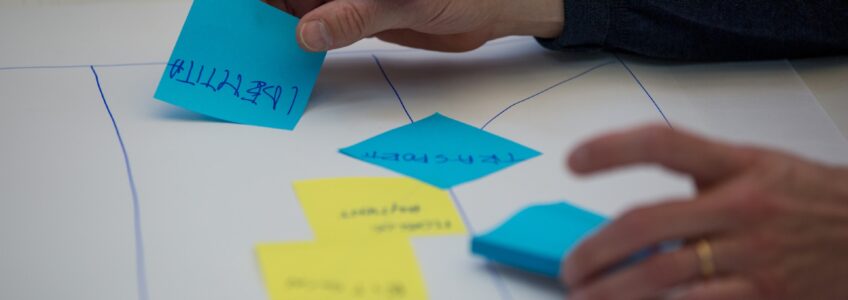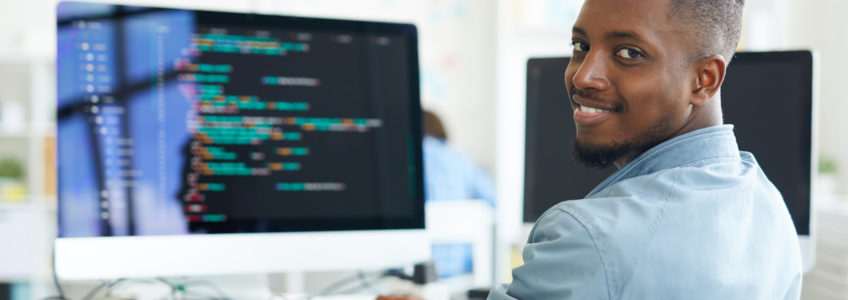SharePoint Consulting: The Seven Deadly Sins of Productivity
Our Sharepoint consulting engagements give us a lot of insight into the obstacles that prevent employees from being as productive as they could be. This list contains the Seven Deadly Sins of Productivity that wecome across during our SharePoint consulting engagements.
SharePoint is a powerful tool for overcoming time-wasters. If some of these sins seem a little too familiar to you, perhaps your SharePoint implementation isn’t being used to its full potential.
The Seven Deadly Sins of Productivity
 1. Poor access to information
1. Poor access to information
Employees who spend a lot of time sifting through massive data piles looking for the data they need probably aren’t spending a lot of time doing actual productive work. The information your company has should be an asset, not a hindrance.
Unfortunately, manual reporting techniques and departmental data silos can cause data to pile up to the point where it provides more headaches than insights.
2. Constant interruptions
It doesn’t matter if they come in the form of an email, phone call, instant message, fax, or carrier pigeon. Interruptions are annoying, and they keep you from being productive. A study found that it takes the average office worker 25 minutes to return to a task after an interruption.
Of course, it’s important that employees communicate with one another for knowledge sharing and collaboration purposes. Empowering them to communicate in a centralized location like SharePoint on their own schedule is a great way to keep employees focused on their tasks.
3. Shared file servers
Shared file servers exist for a reason, but when employees start treating them as a place to dump files randomly, they start to lose some of their value as business tools. Using a sharing system that actually keeps content organized and easy to find can put hours back into your employees’ day.
4. Multitasking
Trying to do everything at once is a great way to not get very much done at all. Some multitasking is unavoidable, but everyone works better when they’re focusing on the core tasks of their job.
The best way to avoid biting off more than you can chew is to delegate tasks to people you can trust to do them right. A collaboration tool like SharePoint can help make sure one person isn’t taking on too many tasks at a time.
5. Paper forms
Here’s a dirty little secret: many businesses still use paper forms to capture data, especially in industries that require field work. These forms take a long time to fill out, and often lead to data inaccuracies that can exacerbate data management issues. If your business still relies heavily on paper forms, ditch them now and watch your employees’ productivity skyrocket.
6. Spreadsheets
Using spreadsheet software like Excel as a database can work fine when you only have a small amount of data. However, as your business grows, you may find that your database quickly outgrows the capabilities of Excel.
You’ll be left with huge Excel files that take an eternity to load, and a mess of tabs and equations that keeps you from processing data in a timely manner.
7. Meetings
Meetings have become frequent targets of Dilbert-esque office humor, and with good reason: they’re often a complete waste of time for everyone involved. With modern collaboration tools such as SharePoint, it’s no longer necessary to have a meeting just for the sake of having a meeting.
Collaborating online can help make sure that face-to-face meetings are saved for the situations when they’re actually necessary.
For more on increasing productivity and getting the most from SharePoint, read our post on calculating SharePoint ROI!
Benefits of Custom Software Development: How to Boost Your Business Efficiency
Software is the backbone of every successful organization today. It’s really hard to imagine an ambitious business that is not investing in software. Not just one, but several.
From individual applications tailored to specific needs to comprehensive systems that integrate various processes, the reliance on software has permeated every aspect of the business landscape.
Whether it’s CRM software to manage customer relationships, project management tools to coordinate complex endeavors, or even sophisticated AI-driven systems to make predictive analyses, the versatility of software solutions knows no bounds.
But which approach do you go for: custom or ready-made?
As a decision maker and depending on the needs of the organization, you’ll often find yourself at a crossroads of custom-made software vs off-the-shelf solutions. Your final decision depends on weighing the advantages of each option and how well they match your special needs.
In this article, we focus specifically on the benefits of custom software development. Read on and get the guidance you need to make this important choice.
What is custom software development?
Custom software development involves the creation of unique software applications or solutions that are tailor-made to meet the specific needs and objectives of organizations.
Unlike off-the-shelf software, which provides standardized features for a wide range of users, custom software is designed from scratch to address precise requirements and deliver a personalized user experience.
All the big brands use custom software for different objectives. Take any company that is so successful and you’ll find custom software everywhere powering their businesses.
Also Read: B2B Custom Software for Select Industries
Benefits of custom software development
The custom software development market is experiencing remarkable growth, thanks to the integration of data analytics and the emergence of innovative technologies. Some of these technologies include AI-driven Chatbots and robotics automation.
In terms of the numbers, the estimated size of the global chatbot market alone reached USD 5.13 Billion as of 2022. Looking ahead, this market is projected to witness a compound annual growth rate (CAGR) of about 23% between 2023 and 2030.
This, coupled with the benefits here is driving the demand. Therefore, these benefits should give you a clear idea of how your organization stands to benefit by investing in custom software.
These are the key benefits of custom software development.
1. Custom software development offers a solution that is tailored to the organization
Whether you are going to build the solution in-house or use the services of a custom software development company, custom software will always be designed with your business workflows and objectives in mind. This is one of the main custom software development benefits.
This close alignment ensures that the software complements your processes and provides a user-friendly experience.
This targeted approach means your team can focus on essential tasks without navigating through irrelevant functionalities.
2. Custom software development offers high user satisfaction
With custom software, you have the freedom to design features and functionalities that cater explicitly to your users’ demands.
This empowers you to address their challenges and provide solutions that not only fulfill their needs but also surpass their expectations. It takes into account the unique requirements and pain points of your target users, both internally and externally.
3. Custom software is more secure
Custom software is more secure thanks to these factors:
Firstly, it undergoes rigorous security assessments and testing during its development phase. This ensures vulnerabilities are identified and addressed proactively.
Secondly, custom software is not widely available to potential attackers. This reduces the risk of targeted attacks commonly faced by off-the-shelf software.
Thirdly, frequent updates and maintenance can be performed promptly, promptly patching any new security threats.
Lastly, the unique codebase of custom software makes it less susceptible to automated attacks that often target widely used software.
These combined factors create a robust and tailored security framework.
4. Custom software is much easier to integrate with existing systems
The tailored design of custom software allows developers to create connectors and APIs specifically for integration purposes. In other words during the development phase, the software is designed to be highly customizable and equipped with robust integration capabilities. The result is smooth compatibility with the organization’s infrastructure.
This eliminates the need for complex workarounds often required when integrating off-the-shelf software. The data flow between different systems is smooth, which promotes efficient collaboration. As a result, the value of existing resources is significantly maximized.
5. Custom software is flexible
The tailor-made nature of custom software allows developers to incorporate scalable architectures and modular designs. These enable seamless adjustments to accommodate future requirements.
Custom solutions can be easily modified and expanded without disrupting existing workflows. This flexibility facilitates rapid response to market shifts and enables businesses to stay ahead of competitors.
As an example, let’s say a logistics company invests in custom software to manage their delivery operations. As their business grows, they need to expand their services to include international shipping. With custom software’s flexibility, the company will seamlessly integrate new international shipping modules into their existing system, without disrupting ongoing operations. This adaptability enables the logistics company to cater to new market demands promptly, ensuring sustained growth.
6. Custom software is cost effective in the long term
While the initial cost of custom software development is normally relatively high compared to ready-made software, this approach is inherently cost-effective in the long term due to the following factors:
Precise fit
Custom software is designed specifically for your organization’s unique needs and workflows. This precision ensures that the software perfectly aligns with your business processes, which eliminates the need for costly workarounds or additional tools.
Scalability
Custom software is built with future growth in mind. As your business expands, the software can be easily scaled without significant additional investments. This scalability enables you to avoid the need to invest in entirely new solutions to accommodate growth.
Reduced licensing costs
Custom software allows you to choose the licensing model that best suits your needs. Unlike off-the-shelf software, where you may pay for a package with features you don’t use, custom solutions enable you to pay only for the users and functionalities required.
Comprehensive support and maintenance
Custom software development companies often offer comprehensive support and maintenance options. This proactive maintenance approach helps prevent potential issues from escalating into costly problems in the future.
7. Custom software increases productivity
Custom software significantly enhances productivity through its tailored design and specialized functionalities.
As a result, productivity is achieved in the following ways:
Streamlined workflows
Custom software is built to align perfectly with your organization’s processes. This eliminates manual steps and simplifies complex tasks. Employees can complete tasks more efficiently, leading to increased productivity.
Enhanced reporting and analytics
Custom software often includes advanced reporting and analytics features, enabling businesses to gain valuable insights from their data. With comprehensive and real-time information at their fingertips, employees can make data-driven decisions swiftly, driving productivity and performance.
Tailored user experience
As custom software is designed with the end-users in mind, it offers an intuitive and user-friendly interface that is tailored for the organization’s ecosystem.
Employees can easily navigate through the software. This reduces the learning curve and boosts productivity as they can quickly access the tools they need.
Customized automation
Custom software allows for the automation of specific, complex processes that are unique to your business. Automating these custom processes can significantly reduce manual efforts, minimize errors, and expedite repetitive tasks, thus improving productivity by saving valuable time.
8. Full ownership of Intellectual Property
Your organization retains full ownership of the intellectual property rights to the developed software. This means that you have complete control over how the software is used, modified, and distributed.
Unlike off-the-shelf software, where the vendor retains ownership, custom software ensures that you have the legal rights to the source code and all associated assets. This level of ownership provides your organization with the autonomy to make strategic decisions regarding the software’s future, ensuring that it remains a valuable asset tailored precisely to your needs.
You can implement changes on your terms, without waiting for software vendors to release updates or new versions. This agility allows you to stay ahead of the competition and adapt to the ever-changing business landscape more efficiently.
Conclusion
Your business likely operates in diverse markets or industries with unique challenges, and you need to take this into account when choosing a software solution. Custom software allows you to address these specific requirements that off-the-shelf solutions may not cover.
With custom software, you get a strategic advantage because you can create a distinctive user experience. It means your customers, partners, and employees will have an exceptional interaction with your software.
The Guide on How to Hire Talented Software Developers
Talented software developers are in high demand around the world. The possibility of remote work made the competition for these specialists even more fierce. Even though the Great Resignation is currently waning, many software developers are leaving their jobs to look for better options.
If you need to hire a software developer for your team, you have to implement a set of comprehensive tactics. Since top talent leaves the market within 10 days of declaring their desire to look for a new place of employment, you have to act fast.
Let’s take a deeper dive into the nuances of hiring software developers and how you can streamline the process.
What to Look for in a Software Developer
When you hire software developers, you don’t just have to assess their technical skills but also their personal qualities. In addition, you have to check whether their abilities and values align with your company’s needs. Here is what you may need to consider:
Passion for New Development Projects
A passionate software developer demonstrates a genuine enthusiasm for taking on new challenges. Look for candidates who have a track record of exploring innovative ideas, staying up-to-date with the latest industry trends, and actively seeking opportunities to grow.
Their passion will drive them to tackle complex problems and adapt to evolving technologies. A passionate software engineer has an easier time staying engaged and contributes to the success of your company.
Great Interpersonal Skills
Strong interpersonal and communication skills are the driving force behind effective collaboration and communication within a development team.
When looking for a software developer, try to choose those candidates who can articulate their ideas clearly, actively listen to others, and provide constructive feedback.
Assess their ability to resolve conflicts and adapt to different working styles. A software engineer with excellent interpersonal and collaboration skills fosters a positive work atmosphere. They also motivate other team members and support teamwork.
Values that Align with the Company Culture
Hiring software engineers whose values align with your company’s culture is key to retention and engagement.
Look for a software developer who shares your company’s principles. Consider their alignment with your core values, such as sustainability, client-centricity, or Diversity, Equity, and Inclusion (DEI). A software engineer who resonates with your company culture is more likely to be motivated and committed to achieving shared goals.
Technical Experience
When assessing the candidate’s skill and experience, consider the preferred development methodology used by your company. If you have a specific methodology, prioritize candidates with experience in that approach.
Top software developers have hands-on experience with different programming languages, frameworks, and tools. Check their portfolio to understand whether they can design scalable solutions, write clean code, and maintain high coding standards.
Time Management Skills
In the development processes, time management is one of the essential building blocks. Since software developer often works remotely, they need excellent time-management skills.
Best software developers know how to plan their work effectively and stick to project timelines. During an interview, you have a chance to check whether they can estimate project durations accurately.
Developers with strong time management skills don’t just make sure your project is ready on time. They can streamline the development process and assist other team members with staying on track.
Team Player
Software development is a collaborative endeavor, so all participants have to be team players. Look for candidates who demonstrate a willingness to work collaboratively and share knowledge.
A team player fosters a positive team dynamic, promotes knowledge sharing, and contributes to a productive work environment. Find out how the candidates leveraged these skills in their previous place of work.
Fast Learning
In the rapidly evolving field of software development, developers need to learn quickly. Look for software engineers who have a growth mindset and a proven track record of adapting to new technologies.
A fast learner can easily adapt to changing project requirements and contribute to ongoing learning within the team. They know how to grasp new concepts and acquire new skills independently.
Places Where You Can Hire Software Developers
In the quest to hire talented software developers, you can explore various avenues to find the right fit. Here are several effective sources to consider:
Business and Personal Networks
Leveraging your business and personal networks can yield excellent results. Reach out to colleagues, industry contacts, and friends who may have connections in the software development community.
You can also attend relevant meetups, professional events, and networking gatherings to seek referrals. By tapping into these networks, you can access a pool of talented professionals who may not be actively searching for jobs but could be open to new opportunities.
In fact, passive recruitment can help you achieve your position-filling goals quicker than the race for active candidates. You can even involve your existing employees in passive recruitment tactics.
Job Boards
Job boards are a go-to resource for finding software developers who are actively seeking employment. Post detailed job descriptions on popular job boards like Indeed, Glassdoor, and Dice.com.
Tailor your job postings to highlight the specific skills and experience you are looking for. A well-crafted job posting is key to avoiding candidates who aren’t the best fit. This can take a significant burden off your HR department and bring you closer to hiring top talent.
Additionally, regularly search these job boards for resumes and applications from software developers who match your requirements. Proactively reaching out to potential candidates can help you find talented individuals who may not be ready to apply directly.
Social Media
Social media platforms like Twitter and Facebook offer valuable opportunities to connect with software developers. Join relevant online communities, groups, and forums where developers actively participate.
You can engage in discussions, share industry news, and showcase your company’s culture. Actively seek out software development hashtags and follow influential developers to stay updated on the latest trends. By building a strong presence on social media, you can attract the attention of talented developers. With time, this can turn into a pipeline of potential software developer candidates.
Recruiters
Recruiters who specialize in technology and software development can be invaluable in finding top-notch software developer talent. Partnering with reputable recruitment agencies or hiring freelance recruitment specialists can save you time and effort in the hiring process.
Clearly communicate your requirements, company culture, and expectations. Recruiters need to have a clear understanding of the type of talent you seek. Once they know precise requirements, recruiters leverage their networks, industry expertise, and screening processes to present you with qualified candidates.
Events and Conferences
Industry conferences and events bring together software developers from various backgrounds. Developer conferences and technology summits provide opportunities to network, learn about the latest industry advancements, and connect with talented software engineers.
To maximize your chances of finding the best fit, you can engage in conversations, attend workshops, and participate in hackathons or coding competitions.
LinkedIn is a powerful professional networking platform that can help you find top candidates. To leverage this resource, you need to create a compelling company profile. In this profile, you have to market your company while describing its mission, values, and culture.
Meanwhile, you can initiate an active search for software developers by using various criteria. LinkedIn has excellent talent-targeting capabilities. Take advantage of the right keywords to find the best candidates for your needs.
How to Hire Software Developers: Challenges
In the competitive landscape of the high-tech world, hiring software developers comes with a set of challenges. As companies strive to build exceptional development teams, they find themselves navigating through various obstacles. These issues make the recruitment process highly demanding and expensive.
Fierce Competition
In today’s digital era, the demand for skilled developers is incredibly high. As a result, companies often face fierce competition that snatches the best software developers off the market within hours.
This competition can make it challenging to attract and hire top software engineers. This is especially a big issue in specific locations across certain industries.
Employers must differentiate themselves by offering competitive compensation packages, appealing company culture, and opportunities for career growth. Each month, standing out from the crowd becomes harder and harder.
Time-Consuming Interviews
The process of interviewing software developers can be time-consuming and resource-intensive.
When it comes to technical positions, you need to assess a candidate’s technical skills and problem-solving abilities thoroughly. This often requires multiple rounds of interviews that include technical assessments and coding challenges.
While a comprehensive evaluation is necessary, it can extend the hiring process. This maximizes your chances of losing top candidates to other employment offers. Streamlining the interview process while still ensuring a thorough evaluation can help overcome the challenge. However, SMBs don’t always have the time and resources for recruitment process optimization.
Skills Are Hard to Evaluate When Hiring a Software Developer
Evaluating the technical skills of software developers can be a significant challenge for hiring managers. Unlike some other roles, assessing a developer’s proficiency is not as simple as reviewing a designer’s portfolio or testing a content writer’s skills.
It requires a deep understanding of programming languages, frameworks, and development methodologies. Employers may need to involve technical experts or conduct practical coding exercises.
Utilizing skills assessments, coding challenges, and real-world projects can help overcome this challenge. However, this often prolongs the hiring process and leads to frustration on both ends.
Shortage of Top Talent
In the software development industry, the demand for skilled candidates often exceeds the available supply. This shortage of top talent can make it difficult for companies to find and hire the most qualified talent. To battle this issue, you would have to implement a proactive approach that includes:
- Building relationships with universities
- Attending industry events,
- Leveraging professional networks
- Focusing on passive recruitment
You may also consider investing in training programs or partnering with coding boot camps to develop talent internally.
High cost of hiring a software developer
Recruiting and hiring a software engineer can be costly. The expenses associated with job postings, recruitment agencies, and onboarding add up quickly.
Additionally, there may be relocation costs or signing bonuses required to attract developers from other companies. Businesses need to evaluate their hiring budgets and explore cost-effective strategies. However, cutting hiring costs usually leads to facing more competition and having a harder time finding a perfect fit.
High Salary Expectations
Since software developers are in high demand, salary expectations are high as well. Today, the salaries of these specialists can be as high as $170,000 a year.
Employers need to benchmark their salary offerings against industry standards and be prepared to offer competitive packages. However, it is equally important to consider other non-monetary benefits such as flexible work arrangements, professional development opportunities, and supportive work culture. These are important to many modern developers who value more than just financial compensation.
How to Interview a Software Developer
Interviewing software developers requires careful planning. Conducting effective interviews enables employers to evaluate a candidate’s coding skills, problem-solving abilities, and cultural fit within the organization. However, proper evaluation depends on your ability to assess the person’s ability to contribute to the company’s success. Here are a few best practices.
Prepare Technical Interview Questions
Develop a set of technical questions that assess the candidate’s knowledge of relevant programming languages and frameworks. Tailor the questions to the specific projects the developer will be working on. Ask open-ended questions that encourage the candidate to explain their thought process while demonstrating their problem-solving abilities.
Conduct a Technical Assessment
In addition to asking technical questions, consider incorporating practical coding assessments or challenges. This allows candidates to showcase their skills in a real-world scenario and provides a more accurate understanding of their capabilities.
Assign a coding task or problem that aligns with the challenges the developer will face in their role. Then you can evaluate their approach to delivering a functional solution.
Evaluate Problem-Solving Skills
Software developers often encounter complex problems that require creative thinking and logical reasoning. Assess a candidate’s problem-solving abilities by presenting them with hypothetical scenarios. Observe their approach to breaking down the problem as well as their ability to think critically. Then evaluate their proposed solutions. Look for candidates who exhibit a systematic and analytical approach to problem-solving.
Assess Communication Skills
Since developers often work in teams and need to collaborate with stakeholders, they need excellent communication skills.
Evaluate a candidate’s communication skills during the interview process. Ask questions that gauge their ability to explain technical concepts clearly. Meanwhile, pay attention to how well they respond to feedback.
Explore Past Projects and Experience
Always check the candidate’s previous projects to assess their ability to deliver high-quality software solutions. Ask about their role in past projects, the technologies they used, and the challenges they faced.
This can help you learn more about their problem-solving strategies and decision-making processes. Request a portfolio or code samples to review the viability of their previous work.
Assess Cultural Fit
A cultural fit of a software developer within the company plays a significant role in their contribution to its success. Review their ability to work collaboratively and align with the company’s values. Talk to the candidate about their preferred work environment. Make sure to ask what they are looking for in company culture.
Provide Opportunities for Questions
Allow software developers to ask questions throughout the interview process. This demonstrates their engagement and interest in the role and provides an opportunity to clarify any concerns. Encourage candidates to ask about their responsibilities and expectations. Be as straightforward with answers as possible. Otherwise, you could face retention difficulties in the future.
Follow Up
After the interview, provide timely feedback to candidates. Communicate the next steps in the hiring process and inform them of the decision-making timeline. Promptly address any outstanding questions the candidate may have.
Maintaining clear and open communication throughout the process helps create a positive candidate experience and maximizes your chances of hiring the right person for the job.
Consider Outsourcing Software Development Instead of Hiring Software Developers
If you need a qualified software developer but the hiring process demands too many resources, you may want to consider outsourcing. Outsourcing development to a custom software development company offers several benefits that can positively impact a company’s projects and overall business objectives.
Larger Talent Pool
Companies can tap into a vast network of skilled software developers from around the world. This allows you to find the exact expertise you need for their specific project requirements.
Access to a diverse talent pool increases the chances of finding great developers who possess specialized knowledge in your niche.
Lower Costs
Outsourcing software development can often result in cost savings. Companies can avoid the expenses associated with hiring and training in-house developers. These include salaries, benefits, office space, and equipment.
Additionally, outsourcing can provide flexibility in terms of project scalability. Companies can easily scale their development teams as needed, without the long-term commitment and potential overhead costs.
Faster Time To Market
With a dedicated team focused solely on the project, development timelines can be accelerated. This can lead to quicker product launches and a competitive edge in the market. Outsourcing also allows companies to leverage the expertise and best practices of the software development partner. This contributes to product quality and project efficiency.
Overall, hiring a software developer who is a perfect fit is a complex and time-consuming task. By taking advantage of the best practices and considering outsourcing, you can find the best option for your company’s needs.
Onshore vs. Nearshore vs. Offshore: Choosing the Right Outsourcing Strategy
By the end of 2023, the value of the global IT outsourcing market is projected to have surpassed US$460 Billion – according to a report on Statista.
The largest share of this market is in North America (largely the United States and Canada), where most of the revenue will be generated.
This record growth is a testament that most businesses are increasingly turning to outsourcing to get their projects completed by professionals outside the in-house ecosystem.
One of the factors that give businesses a headache when it comes to outsourcing software development is location. There is more to this, so it helps to grasp the different types and how they will impact your project.
There are three terms that often surface when considering the location: Onshore, Nearshore, and Offshore
This quick guide examines each of these terms and gives the key differences between them. The goal is to help you get it right on the location you choose to outsource your projects to.
What is Onshore Outsourcing?
In onshore outsourcing, the third-party provider is located within the same country as the headquarters or primary operations of the hiring company.
To make it even more convenient, the company may wish to go for a third party that is located in the exact same neighborhood or state.
Think of a technology startup in California that outsources the development of its mobile app to a software development company located in the same state.
Pros of onshore outsourcing
1. Language and cultural compatibility
There is no language barrier or significant cultural differences, as the service provider operates within the same country as the client company. This can lead to better communication, understanding, and collaboration.
2. Convenience
The physical proximity of the onshore service provider makes face-to-face meetings, site visits, and coordination more convenient. It also reduces travel time and costs, allowing for more frequent and direct interactions.
3. Time zone alignment
Working within the same time zone eliminates significant time differences, making real-time collaboration and responsiveness more feasible. This can lead to faster project turnaround times and issue resolution.
Cons of onshore outsourcing
1. Higher labor costs
Onshore outsourcing often involves higher labor costs compared to outsourcing to regions with lower wages. This can result in reduced cost savings for companies seeking more budget-friendly solutions.
2. Limited access to skills
While onshore outsourcing provides access to a local talent pool, certain highly specialized or niche skills may still be scarce or concentrated in specific regions. This will often limit the range of expertise available.
3. Reduced time zone flexibility
While onshore outsourcing eliminates significant time zone differences, it may not offer the same level of time zone flexibility as say, offshore outsourcing, where round-the-clock work is possible by leveraging different time zones.
What is Nearshore Outsourcing?
Nearshore outsourcing is an outsourcing model where the third-party service provider is located in a nearby or neighboring country. The term “nearshore” is derived from the word near, which implies that the outsourcing destination is in relatively close geographical proximity to the hiring company’s home country or headquarters.
Let’s say you have a custom software development project in the United States, and you need a skilled development team. Hiring in-house is costly and time-consuming, so you explore nearshore outsourcing.
You find a reputable software development firm in Mexico known for talented developers and cost-effective solutions. The time zone difference is also minimal.
Popular nearshore outsourcing destinations vary based on the company’s location. For example, companies in the United States might consider countries in Latin America such as Mexico, Costa Rica, or Colombia, while companies in Europe might look at Eastern European countries like Ukraine, Poland, or Romania.
Pros of nearshore outsourcing
1. Geographic proximity
Nearshore outsourcing facilitates easier communication and collaboration due to shared time zones and shorter travel distances. This proximity can lead to better coordination, reduced communication barriers, and faster response times.
2. Cultural similarities
Companies often choose nearshore outsourcing destinations with cultural similarities to their own country. Shared cultural values and language can enhance teamwork and understanding between the hiring company and the service provider.
For example, a United States-based software development company in San Francisco decides to outsource a portion of its custom web development projects to a software development company based in Costa Rica, where Spanish is the predominant language. This aligns well with their team’s bilingual capabilities. The Costa Rican software development firm they partner with has experience working with U.S. clients and understands the importance of professionalism and meeting deadlines. The cultural similarities in language and work ethic enhance communication and collaboration, leading to successful project outcomes.
Cons of nearshore outsourcing
1. Potentially higher costs
Nearshore outsourcing might have higher costs compared to outsourcing to low-cost regions, potentially limiting the extent of cost savings.
For companies based in places like the US or Western Europe, factors contributing to higher costs in nearshore outsourcing include higher living standards, stronger labor regulations, and increased demand for skilled professionals in these regions.
2. Intellectual Property concerns
Outsourcing to a foreign country raises concerns about data security and protection of intellectual property.
Different legal and regulatory frameworks may apply, making it more challenging to enforce data protection measures or safeguard sensitive information.
What is Offshore Outsourcing?
In offshore outsourcing, the third-party software development company is located in a different country that is significantly distant from the client company’s home country.
The primary motivation behind offshore outsourcing is often to leverage cost advantages and gain access to a broader talent pool.
Pros of offshore outsourcing
1. Cost savings
Offshore outsourcing allows companies to hire skilled professionals in countries with lower labor costs. This means you can get the same high-quality work done at a fraction of the cost compared to hiring locally. It’s like finding a good deal on a product or service from another country that costs much less than what you’d pay in your own country.
2. Access to global talent
When you outsource offshore, you can tap into a vast talent pool from around the world. You’re not limited to just the talent available locally.
3. Round-the-clock productivity
Offshore outsourcing can lead to 24/7 productivity. Since the outsourcing team is located in a different time zone, they can work on your project while you sleep. This means tasks can continue around the clock. This will accelerate project timelines and get things done faster.
Cons of offshore outsourcing
1. Communication challenges
Offshore outsourcing may involve language barriers and cultural differences. This can lead to misunderstandings and miscommunications during the project. These challenges can hinder effective collaboration and delay project progress.
2. Difficulties around real-time communication
A significant time gap between the client company and the offshore team can make it challenging to coordinate meetings or address urgent issues promptly.
For example, when it is daytime in the client’s country, the offshore team might be in their nighttime, and vice versa. This can result in delayed responses to emails, messages, or phone calls, which can slow down project progress and decision-making.
Effective project management practices, clear communication protocols, and the use of collaborative tools that allow asynchronous communication can help bridge the gap.
3. Quality control challenges
Ensuring consistent quality standards can be more challenging when managing an offshore team remotely. Differences in work culture and practices might lead to variations in the level of quality delivered vs what the client expects.
4. Data security risks
Sharing sensitive information with offshore service providers can pose data security risks. Companies must take extra precautions to protect their intellectual property and customer data during the outsourcing process.
5. Legal and regulatory compliance
Different countries have varying laws and regulations related to intellectual property rights, and contracts. Navigating these legal complexities in offshore locations can be more intricate. This is often the case for large projects.
Onshore vs. nearshore vs. offshore: summarizing the key differences
This table summarizes the key differences between onshore, nearshore, and offshore outsourcing:
| Outsourcing Type | Geographic location | Advantages | Disadvantages |
| Onshore | Same country as the client company | Easy communication, cultural understanding, trust | Higher labor costs |
| Nearshore | Neighboring country | Similar time zones, similar cultures, lower costs | Communication challenges, trust issues |
| Offshore | Far-away country | Low labor costs, access to a wider pool of talent | Communication challenges, trust issues, quality control issues |
Onshore vs. nearshore vs. offshore: Which approach is right for your organization?
The best type of outsourcing for your organization will depend on the specific project requirements. If you need to save money and access a wider pool of talent , you may be well-suited for offshore outsourcing. If you need easy communication and cultural understanding, you may be better suited for onshore or nearshore outsourcing.
Examples of prominent companies that utilize outsourcing
There is this misconception that outsourcing is only a preserve of the small to medium organizations. This is not true. Even the giants love outsourcing.
In fact, virtually every top organization you can think of utilizes some form of outsourcing. This goes a long way to show the popularity of outsourcing in modern business.
Consider these compelling examples.
| Company | Commonly Outsourced Projects |
| Mobile app development, web development, AI/ML solutions | |
| Microsoft | Software products, cloud services, enterprise solutions |
| IBM | Enterprise software, cloud computing, data analytics |
| Amazon | E-commerce solutions, cloud services, web applications |
| Cisco | Networking software, security solutions, IoT applications |
| Oracle | Database software, ERP solutions, cloud applications |
| Hewlett Packard Enterprise (HPE) | Enterprise software, cloud services, infrastructure solutions |
| Accenture | Custom software solutions, business applications, IT consulting |
| Infosys | Enterprise software, mobile apps, data management solutions |
| Tata Consultancy Services (TCS) | IT services, software products, digital transformation |
Conclusion
Whether Onshore, Nearshore, or Offshore, the key is to carefully assess your project requirements, business objectives, and budget constraints to make an informed decision. As we’ve just seen, each approach offers unique advantages and challenges, and there is no one-size-fits-all solution.
Ultimately, successful outsourcing relies on building strong partnerships with the selected outsourcing teams, regardless of their location.
A strong partnership fosters trust between the client and the outsourcing team. This mutual trust instills confidence in each other’s capabilities, allowing both parties to focus on their respective roles without constant oversight.
A strong partnership also ensures that the outsourcing team aligns their objectives with those of the client. This alignment is crucial for project success, as everyone works towards a shared vision. It reduces the chances of misunderstandings or misaligned expectations, and minimizes potential roadblocks.
Best Practices in Software Development Team Management
According to a CHAOS report by Standish Group, the success rate of software projects is dishearteningly low, with only 31% managing to succeed. The implications of software failures are even more alarming, with costs surging from $1.31 trillion in 2020 to an astounding $2.41 trillion in 2022.
One of the primary culprits behind these failures is poor software development team management, which can lead to increased costs, extensive delays, compromised software quality, and ultimately, diminished chances of success. This problem becomes even more pronounced for large organizations dealing with complex custom software development operations.
To tackle these challenges, the key lies in implementing industry-proven best practices. We have curated a comprehensive collection of such practices to guide you.
The best practices in software development team management
The expert panel of Forbes’s Technology Council submits that the top causes of software project failure include:
- A lack of knowledge of business requirements
- Failure to unify priorities
- A lack of a clear strategy
- Siloed team environments
- Undefined roles, and
- Inefficiency of soft skills, among others
Our best practices for managing software development teams are directly aimed at eliminating these barriers from your collaborative environment.
1. Use project management software to organize tasks
At its very core, the success of your software project is simply a combination of these items:
- Good project planning
- Real-time project tracking
- Seamless scheduling and time management
- Good resource management
- Careful budget management.
What does a project management tool offer you in all of this?
Well, you effortlessly centralize and satisfy all your collaborative project management needs on one platform. A study by PWC shows that 77% of companies with high-performing projects make use of project management tools.
Now, when we talk about project management tools, we don’t talk about software that allows you to just create tasks to remember and update completion statuses. Software here refers to collaborative project and portfolio management tools that centralize all tasks and software projects across teams and allow you to prioritize tasks, assign tasks, and monitor tasks all on one platform.
Project management tools improve the effectiveness of your software development planning and scheduling workflows. You have a single source of truth through which all software development teams understand deliverables, resource allocations, dependencies, deadlines, and priorities. These tools allow for easier file sharing, more seamless task delegation, and automated notifications to keep everyone on the same page.
Through real-time cost monitoring, sales pipeline forecasting, and IT risk analysis, project management software can also help you keep software development processes within budget constraints.
The overall advantage of project management tools to your software development team is that they keep change management effective. Every team member has immediate and equal access to new information, responsibilities, deliverables, deadlines, and dependencies. Your team’s software development priorities are equally understood and better managed.
2. Work with a team you trust
Trust in your software development team is important for so many reasons. When you trust the ability of your team to meet deliverables on time, you have more confidence in defining plans and making quality improvements to software products.
However, when building a team of developers with abilities you can trust, do well to also build confidence in them by maintaining a psychologically safe development environment. Psychological safety refers to the confidence team members have in taking risks, making mistakes, and admitting these mistakes without facing repercussions.
Psychological safety is a concept that builds interpersonal trust, giving software developers comfort in each other. Through psychological safety, you encourage information and problem sharing and, hence, collaboration.
When team members are free to share mistakes and ask questions, you have a better understanding of their dependability, what affects their dependability, and how to improve dependability. The higher the dependability of your software development team, the higher the trust you have in their abilities to meet quality requirements and targets.
Google’s Matt Sakaguchi says teams with psychological safety beat deliverables and targets by 17%, while teams without safety miss targets by 19%.
3. Commit to a primary software development methodology
A software development methodology (SDM) is a framework that guides the structure, progression, and control of your development operations. It defines processes around identifying requirements, building the software product, testing the product, releasing the product, and maintaining the product.
SDMs can be majorly split into waterfall methodologies, iterative methodologies, continuous methodologies, and Rapid Application Development (RAD) methodologies.
Waterfall methodology is a one-way framework that involves defining all plans and deliverables before development starts and strictly sticking to plans without any chance for change.
Iterative methodologies divide software development into different phases.
Continuous methodologies focus on incorporating change management to increase the efficiency of software development processes.
RAD methodologies focus on delivering software as fast as possible
Popular methodologies like Agile, Lean, and DevOps combine the ideas of two or more of these categories to give a highly efficient framework to work with.
For instance, Agile is an iterative and continuous methodology that focuses on simultaneous development sprints. DevOps, on the other hand, combines iterations, continuous improvements, and automation to create RAD workflows.
Committing to a software development methodology ensures your team stays organized during development. It essentially gives your team structured/defined plans on how to react to changes and ensure outputs meet quality requirements.
4. Spell out expectations, from the word go
Without clear and unified objectives, your team is never truly a “team”.
Instead, you have a group of individuals with separate priorities. These will be individuals who lack a common motivation, lack a unified sense of urgency to meet deadlines, and don’t have a common idea of what failure is for the software product. You put your project in a state of disorganization, allowing each developer to work at his or her own pace and towards a separate goal from others.
Effective software development team management is the opposite of this. You want to define goals and deliverables before the project starts, and also clearly communicate these to all team members.
This is more reason why collaborative project management tools should be your number one go-to team management solution. With these tools, you have a single source of truth for communicating development expectations and, hence, achieve a unified effort toward software delivery.
5. Shield the software development team from non-technical tasks
Although the more progressive development methodologies, like DevOps, involve close interactions between development and operations, the individuals responsible for these should be clearly separated and defined.
The focus of developers should be majorly placed on writing better codes to build higher-quality software.
The non-technical administrative tasks like server resource management, automation playbook optimization, and access control management, among others, should be put on other individuals.
This doesn’t mean that your developers should not be concerned with these administrative aspects. Instead, interactions or collaborations with administrative operations should only be through feedback on how to improve the quality of software code.
This way, your development team has more time to innovate and solve problems through code.
6. Handle conflicts constructively
Conflict within team environments is an almost unavoidable occurrence.
Even when expectations are unified, the collaboration between team members may be hindered by, for instance, separate development preferences in the planning stage.
The natural response here would be “fight or flight”, where team members become aggressive in forcing preferences or postpone conflicts by failing to address them immediately. Both of these would be detrimental to your project.
Instead, you want to handle conflicts constructively. Rather than allowing fights or totally avoiding conflicts (which will definitely resurface), you initiate conversations on the issue at hand.
Create a respectable environment where team members communicate their needs or reservations, and where you understand what the problem is. Weigh solutions, and identify where compromises can be made.
Most importantly, ensure the team members let go of any resentment that may have built up during the conflict or over time.
7. Hire specialized talent for tasks the software development team is not good at
A dependable team is great, but when this team is faced with specific development challenges they aren’t experienced in, your workflows take a negative hit. Your solution would then be to insource or outsource for specialized talent to handle this specific challenge.
Insourcing involves employing new talent with specialized skills into your company to handle specific tasks. Outsourcing is where you give the responsibility of this challenging task to a third-party service provider.
Does your team have difficulty analyzing security intelligence data? You either employ a security data analytics expert (insource) or delegate this task to a third-party data analytics service provider (outsource).
Now, the choice to insource or outsource depends on your exposure to factors like cost and control. If you don’t need additional technology to manage the specialized task, insourcing proves to be cheaper and offers you more control over your development processes.
However, with a need for new technology, like the need to purchase enterprise-level data analytics software, outsourcing may be cheaper.
Compare in-house vs outsourced software development
8. Hold regular team meetings as well as one-on-ones
These interactions foster effective communication and collaboration among team members, promoting a cohesive and productive work environment.
Team meetings provide a platform for discussing project progress, addressing challenges, and setting collective goals. It allows team members to share their ideas, provide feedback, and align their efforts towards a common objective.
On the other hand, one-on-one sessions facilitate personalized discussions between the software development team manager and individual team members. These private meetings create opportunities to understand each team member’s strengths and weaknesses.
During one-on-ones, managers can offer tailored guidance, provide performance feedback, and recognize individual achievements. This personalized approach nurtures trust and enhances employee engagement, resulting in a more motivated and committed team.
Furthermore, regular team meetings and one-on-ones aid in identifying potential issues early on, allowing managers to proactively address concerns and maintain a positive team dynamic.
9. Identify and track the most important KPIs
Key Performance Indicators (KPIs) are the financial, performance, and customer-centered metrics through which you monitor the success of your software development processes.
Consider factors such as the application’s development speed, the amount of work in progress, and customer satisfaction.
To determine the KPIs you have to measure, you look at your business goals and objectives. For instance, if the goal is to deliver software within 6 months, you should track KPIs that show how fast you move through the software development phases and what you spend the most time on.
Common KPIs would include:
- Average velocity, which shows how fast teams move through individual Agile sprints
- Cycle time, which shows how fast you deliver features to customers.
- Sprint burndown to track how much work remains in an Agile sprint
- Release burndown to track how much work remains in a release cycle
- Cumulative flow to track the average work in progress (WIP)
- Flow efficiency to track how fast the team moves through a queue of tasks
- Code coverage, through which you measure the effectiveness of automated testing workflows.
There are a whole lot more KPIs to track and utilize to improve the efficiency of your software development team.
10. Assign clear roles
A comprehensive software development team is made up of distinct roles, and each role has distinct responsibilities in ensuring the team meets its deliverables.
The core roles include:
- The project manager
- Team lead
- UX/UI design
- Developer
- Quality Assurance (QA)
- Business Analyst (BA).
While these roles are ordinarily dedicated to different individuals, one individual can be responsible for playing two or more roles.
For instance, the UI/UX designer can also be responsible for writing the code that brings his design to life. A business analyst can be the QA officer to determine whether developer outputs fit the given quality/business requirements.
The important tip here is to ensure goals are clearly defined and that each member understands the role he or she plays within the team.
With this, everyone knows what they are working towards, the hierarchy of authority in making decisions, and, also their dependencies in completing development tasks.
Well defined roles eliminate confusion, especially when you use a continuous improvement methodology where roles may change at any time based on changing skill and business requirements.
11. Find ways to motivate the software development team constantly
We all know that software development can be very challenging, hence overwhelming.
Your team members can get easily disinterested in the repetitive process of writing codes and managing resources. This r leads to missed deadlines, low-quality output, poor collaboration, lack of accountability, and even high employee turnover.
Motivation is key to sustaining productivity and creativity and, thankfully, there is a lot you can do to keep it high.
- Give rewards and incentives for hard work
- Provide a structure for growth within the team and company
- Provide regular one-on-one support
- Sustain a scheduling culture that prioritizes work-life balance.
For instance, you can implement Google’s 20% rule where you allow developers to spend 20% of their time on personal projects and interests.
Discuss with your developers about what they consider a motivating factor.
12. Balance workload to prevent burnout
Placing too many responsibilities on an individual or development team is never a good idea. It leads to physical and emotional exhaustion, increased chances of error, a lack of creativity, hindered skill development, and even health issues.
Set realistic deadlines and use automation tools for repetitive tasks. Conduct regular retrospective meetings to collect feedback on team members’ workloads and make necessary adjustments.
13. Avoid micromanaging
Micromanagement is where supervisors get too involved in the software development process, removing every bit of autonomy from the developers.
These are the common signs of micromanagement:
- Constantly requesting updates, even when it’s not necessary
- Giving unrealistic deliverables
- Focusing on unimportant details
- Dissatisfaction with every output
- A desire to be involved in every single decision-making process, among others.
Micromanagement is a symbol of low trust in the software development team. Unfortunately, it leads to low confidence, low creativity, and, ultimately, high employee/developer turnover. To avoid this, you want to give developers as much freedom as possible.
Of course autonomy does not mean the freedom to do whatever they want. But, instead, you want to give them the freedom to operate within methodologies and in meeting deliverables. Rather than monitoring every activity, you opt to only compare results against requirements.
One way of giving this level of freedom is to permit a remote work environment. A report on Statista shows that over 58% of developers have noticed an increase in productivity when working remotely — when they aren’t put under constant pressure from the software development team manager.
A quick note on how to manage remote software development teams
The COVID-19 pandemic redefined work culture and brought remote environments to the forefront.
Upwork’s survey of 1,000 hiring managers shows that, at the end of the pandemic, 68% acknowledged that remote working still worked for them and a whopping 83% claimed it made teams more effective.
With estimates showing that at least 36 million Americans will be working remotely by 2025, it’s important that you also consider how to manage this type of software development team.
With remote teams, our best practices mentioned above remain relevant.
However, the utilization of project management tools becomes more important as communication and collaboration become critical to business success. Your major challenge would be finding the right schedule for meetings and retrospective sessions across different time zones.
If your development team is spread across wide geolocations, consider their different time zones when making plans. Slack group chats are great, but video calls through platforms like Zoom permit face-to-face interactions and give you more value.
If you are into hybrid work environments, use inclusive language when referring to remote team members, rather than separating in-house and remote developers with terms like “us” and “them”.
Finally, understand that the value of remote work is the freedom it gives to developers to meet deliverables using their own schedule. As advised before, avoid micromanaging remote developers and only judge them on how well they meet deliverables.
Exploring the Factors Influencing Custom Software Development Cost
The custom software development market is projected to experience a robust annual compound annual growth rate (CAGR) of 20.3%, with estimates indicating it will surpass $85 Billion by the year 2028.
The demand for custom software development is clearly souring because it allows organizations to build solutions specific to their operations and customer needs. It offers more flexibility to build personalized experiences for customers, and more security as codes aren’t familiar to hackers.
However, when you consider the software costs, it’s easy to find yourself in a dilemma. On one hand, you incur more expenses compared to ready-made applications. On the other hand, estimating the cost to build one for your business isn’t as straightforward as you’d like. Wide estimations between as little as $5,000 to as much as $200,000 and even more tell you one thing — your costs are just as unique as the build or features of your custom software.
Want to know how to estimate the cost of developing custom software for your company? Take a look at our in-depth guide to know the factors to consider and how they affect how much you’ll spend. Let’s get right in.
Factors influencing custom software development cost
From the composition of the software development team to licensing fees, the project timeline, and the software development methodology utilized, here are the key elements you should consider when estimating the cost of custom software development.
1. Composition of the development team in terms of expert-level
The experience and expertise of the development team are major factors that affect the cost of custom software development, and it isn’t hard to see why.
The more experience and expertise developers possess, the more competition there is for their skills, the fewer mistakes they make during development, and the more efficient your software development life cycle is. This means their rates are quite on top there.
The levels of expertise with employable software development skills can be divided into three;
- Junior Software Developers
- Mid-Level Software Developers
- Senior Software Developers
With developers generally working an average of 40 hours per week, you can expect the following rates:
- $43 per hour for a junior software developer
- $55 per hour for a mid-level software developer
- $72 per hour for a senior software developer.
These costs can be higher or lower depending on the years of experience and even the industry.
For instance, using estimates from Glassdoor, a junior software developer with less than one year of experience would cost less than a developer with four years of experience. In the same vein, a junior developer with four to six years of experience building in the legal industry would cost less than a developer with the same level of experience in the healthcare industry.
2. Complexity of the custom software
Complexity relates to the amount of resources needed to code, debug, test, modify, deliver, and maintain the software. It is the difficulty level in carrying out the development tasks. And this difficulty is determined by two major factors; design complexity and code complexity.
Design complexity relates to the intricacy of the pre-implementation build. This pre-implementation build or design affects the number of resources, modules, methods, and attributes, among others, needed to build the software. It also affects how these resources are grouped, interconnected, and reused.
Code complexity relates to the difficulty of the source code needed to bring the design to life. The higher the complexity, the more expensive the software gets.
We can take a comparison of Food apps and the cost of building Telecoms OSS Systems in the US, as examples.
Food apps are majorly concerned with UI and UX design elements, where you find the perfect mix of navigation, color, CTA, content, and other user-facing elements to achieve success. Back-end designs will majorly focus on reducing latency and managing traffic to the app.
Telecoms OSS systems, on the other hand, require you to make resource considerations for Software-Defined Networking (SDN), network inventories, fault management, service provisioning, E2E service orchestration, and big data analytics, just to mention a few. This is why it is no surprise that, while a food app may cost you on average between $20,000 to $75,000, a telecoms OSS system will cost you between $100,000 to over $20 million.
The more complex your software program is, the higher the possibility for errors, the more time spent building and maintaining code, and, hence, the more expenses you accrue.
3. Integrations needed
Integration with third-party software programs is almost inevitable, given the requirements of the tech industry today.
From integrations for version control purposes to integrations for server management, and integrations for overall project management, connecting to and between pre-existing tools or software helps you save development time. Integrations also help avoid building new supporting solutions every time you build a new software product.
However, the number of integrations and type of integrations needed to power your software determine how much you spend eventually. With custom software development, the common types of integrations you would be most concerned with include:
- Point-to-point integrations
- Integrations through Enterprise Service Buses (ESBs)
- Integrations through Platform as a Service (iPaaS) providers.
Point-to-point integrations give you the most control. You write custom code to link third-party applications directly to your software program or development environment.
ESBs are middleware solutions that are used to connect on-premise applications.
iPaaS providers allow you to connect cloud-based third-party applications and manage them through the cloud.
Point-to-point integrations prove to be the most expensive due to the amount of development time needed to create and maintain integrations.
A cost-benefit analysis by Infomentum shows us what to expect for 15 enterprise-level integrations with an addition of six integrations after each year. You save at least £100,000 ($125,000) in the first year and up to over £200,000 ($250,000) in the third year by opting for ESBs (specifically the Mule ESB) over P2P integrations.
Although ESBs and iPaaS platforms work similarly, ESBs are more expensive than cloud iPaaS integrations due to their more complex configuration requirements. For instance, the Mulesoft Composer, a no-code iPaaS, costs as high as $57,000 per year for its Plus plan, while the Mule ESB may set you back up to $161,000 per year.
4. Third-party licensing fees affect custom software development cost
Now, still on the topic of third-party engagements, the licensing fee through which you have access to third-party applications and environments also has an impact on the cost of software development.
For software integrations, licensing is typically split into two models;
- A perpetual licensing model, where you buy and own your software
- Software as a Service (SaaS) model, where you pay a subscription fee to access your integrated software.
While a perpetual license may be more expensive upfront, you don’t have to spend more money to use your software solution. Instead, you may only pay for access to updates and maintenance.
SaaS licenses, on the other hand, are less expensive upfront as you don’t have to pay for hardware and data centers. With managed SaaS, you also don’t have to hire IT staff to maintain application uptime. However, you always have to pay monthly fees — costs that build up over time.
For example, let’s look at ManageEngine’s Endpoint Central, a tool for endpoint data and security management.
To manage 100 endpoints, ManageEngine offers perpetual access to its on-premise product for a one-time fee of about $3,600. However, it has a cloud subscription alternative where you have to pay just $104 per month to manage these same 100 endpoints. Hence, you need to pay $104 for 38 months (3 years) before you spend $3,612. However, after three years, you continue spending $104 per month afterward without any ownership.
Our comparison means that if your overall software lifespan is expected to last for less than 3 years, or your need for the Endpoint Central tool will not last long after, working with little payments of $104 per month will be more beneficial. However, for more long-term purposes, you can choose to buy the $3,612 on-premise system upfront.
What’s more, subscription models are also provided through different plans and these plans come at different prices per month. Plans come with different numbers of features based on your requirements, and may also allow you to onboard different numbers of users.
For instance, Asana, a project management tool, offers its Basic subscription plan for free, its Premium plan for $10.99 per user per month, and its Business plan for $24.99 per user per month. The higher-priced business plan is the only plan that allows for time-tracking and portfolio management, which you may want to incorporate into your software development workflows. Hence, you spend more.
5. The tech stack required
A tech stack refers to the combination of tools needed to successfully develop and deliver your software product. It’s typically a combination of the following:
- Programming languages
- Libraries
- Frameworks
- Servers
- Databases
- Version control tools
- Continuous Integration (CI) tools
- Continuous Delivery
- Project management tools
They all combine to create, deliver, and maintain the software.
The needs of your software development and supporting IT operations determine the composition of your tech stack. The aggregate cost of licensing tools in the stack and the cost of expertise to manage these tools then factor into the overall cost of custom software development.
You most probably know that MEAN (MongoDB, Express, Angular, and Node) and MERN (MongoDB, Express.js, React.js, and Nodejs) are the most common stacks.
While both stacks use the same database manager (MongoDB), the same javascript back-end framework (Express), and the same server environment (Node), they use different front-end development languages. For the MEAN stack, Upwork says that the cost of hiring a full-stack Angular developer can go as high as $100 per hour, while for the MERN stack, the cost of hiring a full-stack React developer can go as high as $150 per hour, or even higher depending on expertise. This is in addition to the total licensing cost for security tools and project management tools, among others, and wages for the personnel needed to manage the entire stack of tools.
6. Hiring model: In-House vs. Outsourcing
When hiring developers for a software project, there are two models you can go by; in-sourcing vs outsourcing.
- in-sourcing involves assigning development tasks to personnel already working as employees within your company. Where you don’t have employees with the skill required to build, in-sourcing also involves hiring new developers to work as in-house employees.
- Outsourcing, on the other hand, involves giving out tasks to an external actor. It involves designating a specific software development task, project, or role to a custom software development company with specialized skill and knowledge in it.
in-sourcing gives you full control over all development projects. However, with this full control comes increased responsibility and, hence, increased costs.
With in-sourcing, you need to have all the resources and tools needed to develop your software in-house. This means, for instance, if you need server management services for 50 servers in the test environment, you may need to perpetually purchase an on-premise ManageEngine Endpoint Central system for $3,998. What’s more, you may then incur additional costs of up to $14,000 to train your in-house employees or hire new staff with the right expertise, adding an extra $50/hour to your payroll.
With outsourcing, your third-party service provider already has the specialized expertise and adequate tools needed for the specific role or project. Although you lose full control over your development processes, you incur fewer costs, as you may, for instance, only pay as little as $22/month/server (i.e. $1,100 for 50 servers). You only pay for the specialized service rendered.
However, where you don’t need new hardware, new employees, or intense training, in-sourcing can be more cost-effective.
7. The custom software development methodology
Software development methodologies are structured frameworks or processes through which the software is built. The common frameworks include:
- Waterfall methodologies, which involve one-way progression between development phases
- Agile methodologies with change management and collaboration across cross-functional teams.
- Rapid Application Development (RAD) methodologies like DevOps which focus on delivering products as fast and as efficiently as possible.
Just like with every other factor, the specific software development requirements determine the methodology you choose, and the methodology affects the overall custom software development cost.
Here is a quick comparison of Agile methodologies and DevOps methodologies.
Agile methodologies typically estimate a budget before the project begins and work to stay within the budget. A burn rate is used to monitor that the cost of iterations stays within the budget. With a budget of $150,000, for instance, you will monitor a cost of $12,931 per one-week iteration.
Since agile methodologies involve frequent change management, this budget is frequently reviewed to fit new requirements, and processes are reviewed to manage expenses. Hence, Agile expenses depend on the pre-estimated costs and changing budgeting needs.
The DevOps methodology, on the other hand, involves more fixed estimations. It is more advanced in implementation, and, hence, requires more upfront investment. With high-velocity infrastructures, automation playbooks, continuous integration, and continuous delivery architectures during development, you may expect to spend as high as $100,000 to $500,000, and even more upfront on tools and technologies. However, due to its focus on improving development efficiency, DevOps is often likely to be relatively cost-effective as the years go by.
8. Geographical location of the custom software development team
The geographical location of the software development team plays a very crucial role in determining labor costs.
Here are some examples;
- On the lowers side, software developers in the US earn an average of $105,000 per year ($50 per hour for 40-hour weeks)
- Developers in India earn an average of $10,900 per year ($5 per hour)
- Developers in European countries like, say, Poland, earn an average of $59,460 per year ($28 per hour).
Cheaper labor is seldom the best option, and trying to save money by hiring low-cost developers can mean more harm than good for your custom software project. However, finding a balance, like hiring developers from mid-priced geographical locations, can help you save costs without risking quality.
9. Project timeline
The projected length of the software development timeline also determines how much you eventually spend. This is where the per-hour costs of hiring developers, as well as the costs of renewing licenses, come in.
For instance, expect to spend around $47,000 if your licensing fees cost $1,000 per month and your software is developed within 3 months by two junior developers in the US ($43 per hour). With two senior developers, this cost goes as high as $75,000 with the same licensing costs. There’s even more.
Strenuous development deadlines also increase the overall costs of custom software development. This is because developers typically charge more for express work, or you may have to hire more individuals into your team to meet tight deadlines.
10. Maintenance & Support
Custom software development, especially for continuous methodologies like Agile and DevOps, doesn’t just stop at software delivery. You also need to consider the support operations required to keep the application up and running throughout its lifecycle.
Maintenance operations may involve:
- Continuously analyzing data
- Implementing security workflows to protect data and infrastructural integrity
- Gathering feedback from users
- Using software and user-generated insights to make changes to deployed software versions.
These changes may either be corrective (to fix bugs), adaptive (to implement emerging technology), perfective (to maintain demand for the product), or preventative (to maintain utmost uptime).
Studies have shown that the software maintenance phase takes up 67% of the total cost of the software development lifecycle.
Of course, software maintenance expenses are ultimately determined by the labor cost of hiring continuous development personnel. Other expenses may also include the cost of integrating additional third-party software to scale as business needs grow.
Conclusion: How to ensure you get what you pay for
Custom software development can prove daunting, particularly for business owners or managers with limited technical experience in software development. We have seen so many cases of money getting lost and lots of time wasted. You can avoid this.
There are essential strategies to help you choose the right custom software development company and receive what you pay for.
Firstly, thorough research is critical. Engage in extensive exploration to comprehend your specific software requirements and the involved technologies. This will enable you to make well-informed decisions throughout the development process.
Secondly, define your software requirements in detail. Clearly outline and document all your specific needs. A comprehensive specification will help developers understand your expectations and deliver accordingly. It’s also crucial to establish clear deliverables and deadlines for the project. Setting distinct milestones and timeframes ensures that progress is measurable and keeps the development on track.
Thirdly, prioritize user acceptance testing (UAT). This involves having end-users or clients validate the software’s functionality and usability. UAT helps identify any discrepancies and ensures the software meets its intended purpose.
Finally, please pay attention to these characteristics of a great software development company.
Understanding the Different Types of Software Development
The global applications development market size grew to $260.79 billion in 2022 and is projected to reach $915.96 billion by 2027, recording a CAGR of 28.6% between 2023 and 2027. But what is contributing to this soaring growth?
It turns out that organizations are looking for solutions that meet the specialized and complex needs of their growing businesses, not forgetting the fiercely competitive environment. Personalized experience is a key goal for most organizations.
As such, there’s a rising demand for software that is not only efficient but also adaptive to a diverse range of environments. For instance, a large organization with thousands of employees may approach a custom software development company for an employee portal where their employees can accomplish common needs at their convenience. An employee can, for instance, log in from their phones, wherever they are, and apply for leave. They do not need to come to the office to fill forms, or inform their managers to find a stand-in colleague. The software does everything. This is just an example of the level of personalization that is being sought.
These diverse and complex business needs have given rise to equally diverse types of software development. So much that now, software is no longer just the traditional rigid type that defined the software development landscape for a long time. Instead, today’s software is broken down into many different types, mostly distinguished by what the software intends to achieve.
This guide discusses the different types of software development, including the popular programming languages and frameworks employed in each type.
The main types of software development
- Front vs Back-end development
- Web development
- Mobile app development
- Desktop software development
- Cloud computing development
- Video game development
- Security software development
- API development
- Embedded systems development
- Software tools development
Let’s discuss each at a time.
Also Read: Custom Software vs. Off-the-Shelf Software
1. Front & Back-end development
When you go to a website or use an application, you notice the different sections you can visit, the colors, styles, graphics and alignment of content on the pages. That’s the client-facing side of a website or application.
Essentially, front-end development employs scripting languages such as JavaScript, HTML and CSS to shape and structure the product for an optimized user experience.
Popular frameworks for front-end development
- Bootstrap
- EmberJS
- AngularJS
The knowledge of Ajax, JQuery, UI and UX skills is also significant for front-end development.
On the other hand, back-end development focuses on server-side logic to ensure all the components, including databases and different modules, communicate. It involves integrating modules, creating libraries and writing APIs for seamless integration.
Programming languages for back-end development
- Python
- .Net
- Ruby
Popular back-end development frameworks
- Django for Python
- Laravel for PHP
- Spring for Java
Database technologies such as Microsoft SQL Server, Oracle and MySQL are also important in designing application databases.
Front-end and back-end development are inseparable. The front-end development determines how the website or application appears, and the back-end development determines how it works.
For instance, with front-end development, you click the register button to enter your details. The back-end development allows the application to save your details on its database.
While some developers specialize in either front or back-end development, other developers handle both as full-stack developers..
2. Web app development
Web development involves designing, building, deploying and maintaining websites and web applications. Unlike mobile apps, web development allows users to access the application through the browser on multiple devices over the internet.
Web development follows the same procedure from requirements gathering through design, coding, testing, deployment and maintenance. However, the complexities of the applications differ from a single page to multiple pages.
A good example of a web application is the Google Office Suite, which encompasses multiple web pages such as Google Docs, Google Workspace, etc.
The languages and frameworks used in front-end and back-end development, including scripting languages, Python programming language and database technologies such as MySQL, are ideal for creating web applications.
3. Mobile app development
Mobile app development involves building applications that are accessible through digital assistants, tablets and smartphones.
Studies have shown that 85 percent of consumers prefer mobile apps to traditional websites. And with the rapid global spread of smartphone users, mobile apps have become more of a need than a preference. This is because they are more reliable, convenient and easily accessible compared to websites.
Some applications come preinstalled on the device, and you can download as many applications as you need from the mobile app store or mobile app browser for both Android and iOS operating systems.
There are two major types of mobile app development:
- Native app development: Building a mobile app that runs on a single platform or operating system such as Android or iOS.
- Hybrid app development: Building a mobile app that can be deployed across multiple platforms such as Windows, Android and iOS.
Popular programming languages and frameworks for mobile app development
- Android development: Java and Kotlin
- iOS development: Swift
- Multi-platform development (iOS and Android): Javascript and React Native framework
Examples of native mobile apps include Spotify and WhatsApp, while hybrid mobile apps include Instagram and Twitter.
4. Desktop software development
Desktop software development involves locally building applications for operating systems that run on laptops and desktops, such as Microsoft Windows, macOS and Linux. It’s the creation of programs that can be installed on a laptop or desktop to run directly on the system.
Desktop software development is widely used in enterprise applications, data analysis & visualization software, scientific & engineering applications, graphic design & multimedia applications. Examples of such applications include Adobe Photoshop and VLC media player.
Popular desktop application development programming languages
- Python
- Typescript
- Node.js
- Java
- C#
- PHP
Like mobile app development, desktop software development has frameworks that help build software programs that run on a single platform, such as Windows or macOS and cross-platform frameworks that help adapt the program to different operating systems.
Popular desktop application development frameworks
- Windows: Windows Presentation Foundation (WPF) for UI/UX design, Universal Windows Platform (UWP)
- macOS: Cocoa, SwiftUI
- Linux: GIMP Toolkit (GTK),
- Cross-platform: Electron, Xamarin, React Native, NativeScript
Also Read: How to Choose the Best Software Solution for Your Business
5. Cloud computing development
This approach employs agile and DevOps methodologies to build, test, deploy and run software services in the cloud environment.
Cloud computing development is one of the fastest-growing approaches as it can largely accommodate the latest technologies, such as machine learning, artificial intelligence and the Internet of Things (IoT), for unlimited, real-time and efficient data processing.
The demand to utilize cloud resources has given rise to three types of cloud development:
Cloud-native development
This approach involves continuous development/integrations, niching down cloud applications into smaller services that can be accessed independently for increased accessibility, flexibility and scalability.
Examples of cloud-native applications include Netflix and Airbnb.
Cloud-enabled development
This approach entails moving on-premise software to a cloud environment by refactoring the code to work with virtual cloud resources while retaining the underlying on-premise architecture.
The approach limits applications from reaching optimum scalability and availability due to the on-premise architecture.
Cloud-based development
To find a balance between cloud-native and cloud-enabled development, cloud-based development offers the availability and scalability of cloud services without changing the application code.
For instance, you can move your web application to a cloud service provider’s server without altering the underlying code. You are no longer responsible for managing the application’s resources and only pay for the resources you use.
Popular programming languages for cloud computing development
- Java
- PHP
- NET
- Python
- Golang
- Ruby
- Node.js
6. Video game development
Video game development involves transforming a game idea into a playable reality through coding the visual elements and user interfaces, then testing iterations until the game is market ready.
Video game developers incorporate game logic, artificial intelligence and visuals to convert a game designer’s storyboards and design into an executable program.
The video game development industry is rapidly evolving to accommodate in-demand technologies such as Augmented Reality (AR) and Virtual Reality (VR) gaming, AI and esports. All these advancements have greatly contributed to the industry’s soaring growth.
Organizations looking to venture into the video development market can utilize game development kits for a single platform, such as Xbox, or use existing engines, such as Unreal Engine, to build video games.
Alternatively, you can work with a team of developers to develop your own game engine by building a game from scratch, establishing yourself as experts in the industry.
Popular programming languages for game development
- C++
- Java
- C#
- Python
- Javascript
Examples of video game applications include Fishdom and Coinmaster.
7. Security software development
Security software development involves designing and developing, testing and deploying software applications that promote the integrity, confidentiality and accuracy of data.
The developers leverage secure coding practices, data encryption techniques, and access control measures to build software that is resilient against cyber attacks and threats.
With statistics showing that many firms are receiving an average of 1248 attacks weekly, the global security software market size continues to blast. Most organizations now prefer acquiring sophisticated security software to recruiting more security staff.
The preference is driven by the changing nature and frequency of cyber security attacks, which increasingly call for real-time threat identification and mitigation.
As a result, security software developers have been investing in creating software that can automatically identify, analyze and respond to incidents and threats in real time.
These security software are based on machine learning and deep learning technologies. These technologies can help detect different versions of a cyber attack through inbuilt algorithms and pattern-matching techniques.
Popular languages for security software
- Python
- Shell Scripting
- HTML
- Javascript
- SQL
8. API development
Have you ever linked your Facebook account to Instagram such that whenever you post on Instagram, your post is automatically posted on Facebook as well? This is possible thanks to API development.
API (Application Programming Interface) acts as an interface between applications. This interface allows the applications to communicate with each other. API development, therefore, is the creation of instructions, requirements, or standards that allows an application to use the services or data of another application.
Additionally, instead of writing each functionality from scratch, you can integrate new programs into existing software through API. Leveraging existing code reduces the delivery time. It’s no wonder many businesses are investing in developing APIs for their applications.
Popular programming languages for API development
- Python
- Flask
- Node.js
- Express
9. Embedded systems development
Have you ever wondered how some household appliances, such as washing machines or microwaves, operate? They have dedicated systems (microcontrollers) designed to accomplish a specific task. These are what we refer to as embedded systems.
Embedded systems development involves creating programs that run within a larger system, machine or device.
From smart devices such as digital watches to medical devices such as CT scanners and MRI, embedded systems development blends hardware design and software development to accurately and efficiently control the operation of the hardware.
The software program can only operate efficiently within the hardware for which it was designed.
Popular programming languages for embedded systems
- C
- C++
- Java
- Python
- Assembly language
10. Software tools development
Every software is designed to solve a particular problem. And there are programs, utilities or applications designed to help software developers easily design, develop, test, deploy and maintain other software.
Think of IDEs, code editors, version control systems, documentation generators, containerization and deployment tools. These tools provide an organized and controlled way of building software. They enhance developers’ experience in creating software solutions.
Examples of software tools include Docker and Kubernetes, which help pack applications into containers for deployment in various cloud environments for optimum resource utilization.
Popular programming languages for developing software tools
- Python
- C++
- Java
- Javascript
- C#
- Ruby
Conclusion: Diversity in software development is healthy
The ever-changing business needs have largely contributed to the rise in diverse types of software development.
As organizations embrace digitalization and try to cope with the fast-paced market demands, the need for more niche-based solutions arises.
Here are some of the most competitive market demands contributing to the rise in different types of software development:
- The need for customizable and scalable solutions
- The need for a personalized user experience (human-centered software solutions)
- Data-driven decision-making for predictive analysis and business intelligence
- Cross-platform compatibility for deployment in different platforms and environments
- Security and compliance to protect user data from breaches
- Effective collaboration and communication to promote teamwork
Meeting these market demands requires continuous innovation around the technologies that power software development . Hence, we can expect even more sophisticated types of software development.
Different projects may require distinct approaches, and having a diverse range of software options enables organizations to select the best-fit solutions.
While here, please have a look at why many people prefer custom software.
Ed-Fi Financial Reporting with an API – Let’s Get Automated!
Entrance has successfully automated the financial submission process for a charter school network that serves around 34,000 students in Texas.
The finance team was responsible for providing various financial data to the Education Agency throughout the school year. This process involved manually uploading the data to an Operational Data Store in the form of an XML file. However, as the Education Agency has phased out the use of XML upload processes in favor of an Application Programming Interface (API) solution, the finance team’s current submission process has become incompatible and obsolete.
Entrance was able to automate the submission process using a ReactJS single-page web application that utilized Azure Functions, Cosmos DB NoSQL database, and Azure Queue Storage. It resulted in reducing the finance team’s weeks-long manual data reconciliation process to a two-click solution.Read More
11 Enterprise Software Trends for 2023
Chat GPT Automated Code Generation: The Good, The Bad & The Ugly
An Expert Guide to Bridging the Gap Between Decades of On-Prem Files and Microsoft 365
How to Use Data Analytics to Optimize Internal Use of Your Software
Many organizations invest in software meant to improve internal processes but do not take the time to set up data analytics to measure how well it works. Without this important step, they cannot optimize their usage and may not be getting the full value from their investment. Here, we will discuss how you can use data analytics to measure the internal use of your software and some benefits of data analytics.Read More
Building a Budget for a Mobile App
Mobile applications grew 50% from 2019 to 2020, and 2021 looks like another growth year, with mobile installations increasing by 31% in the first quarter. Financial applications were the most installed applications, followed by gaming; however, eCommerce apps are gaining momentum. Although they had an install increase of only 6%, eCommerce had a session increase of nearly 50%, indicating more frequent use of the app once it’s installed. These are just some of the reasons that the mobile application market reached $112 billion in 2020.
If your business has an older mobile app, you may need to upgrade to add newer features. If you’re looking at your first mobile app, you’ll need to consider features, functionality, and cost. For many companies, the development costs for a mobile app result in sticker shock. However, the costs are not out of line. There’s more to developing an application than companies realize.
As your organization looks at budgeting for a mobile application, here are some things we think you should keep in mind.Read More
B2B Custom Software for 4 Industries
Do you work in healthcare, manufacturing, or education? Learn how our custom software solutions can solve your unique industry challenges.Read More
Using the MVP Approach in Software Development
Creating a fully functioning app is an idealized goal. To get better results and achieve greater ROI, learn how to use the MVP approach in software development.Read More
You Don’t Have To Be a Software Company to Benefit From Customer Engagement Software
In an ever-evolving marketplace, agility is the key to survival. Learn how the right customer engagement software can facilitate business success.Read More
How “Phase 0” Reduces Software Project Failures
As a developer, you’re all too familiar with the specter of failure. Learn how Phase 0 can facilitate success and how Entrance can help you implement an effective documentation strategy.
Read More
Dear SharePoint Intranet: You Saved My Company From Ransomware Hacks
Ransomware hacks can cripple your daily operations and negatively impact your business reputation. Learn how SharePoint Intranet can help.
Read More
Leveraging Agile and Scrum in a Remote Environment
Considering a migration to a remote workforce but worried about team cohesion and product development? If so, learn how agile and Scrum can help.
Read More
What You Need to Know About Retiring SharePoint 2010 Workflows
If you’re worried about exiting SharePoint 2010 Workflows, you aren’t alone. Learn how Entrance can help deploy a seamless migration to Power Automate.
Read More