SharePoint Consulting: The Seven Deadly Sins of Productivity
Our Sharepoint consulting engagements give us a lot of insight into the obstacles that prevent employees from being as productive as they could be. This list contains the Seven Deadly Sins of Productivity that wecome across during our SharePoint consulting engagements.
SharePoint is a powerful tool for overcoming time-wasters. If some of these sins seem a little too familiar to you, perhaps your SharePoint implementation isn’t being used to its full potential.
The Seven Deadly Sins of Productivity
 1. Poor access to information
1. Poor access to information
Employees who spend a lot of time sifting through massive data piles looking for the data they need probably aren’t spending a lot of time doing actual productive work. The information your company has should be an asset, not a hindrance.
Unfortunately, manual reporting techniques and departmental data silos can cause data to pile up to the point where it provides more headaches than insights.
2. Constant interruptions
It doesn’t matter if they come in the form of an email, phone call, instant message, fax, or carrier pigeon. Interruptions are annoying, and they keep you from being productive. A study found that it takes the average office worker 25 minutes to return to a task after an interruption.
Of course, it’s important that employees communicate with one another for knowledge sharing and collaboration purposes. Empowering them to communicate in a centralized location like SharePoint on their own schedule is a great way to keep employees focused on their tasks.
3. Shared file servers
Shared file servers exist for a reason, but when employees start treating them as a place to dump files randomly, they start to lose some of their value as business tools. Using a sharing system that actually keeps content organized and easy to find can put hours back into your employees’ day.
4. Multitasking
Trying to do everything at once is a great way to not get very much done at all. Some multitasking is unavoidable, but everyone works better when they’re focusing on the core tasks of their job.
The best way to avoid biting off more than you can chew is to delegate tasks to people you can trust to do them right. A collaboration tool like SharePoint can help make sure one person isn’t taking on too many tasks at a time.
5. Paper forms
Here’s a dirty little secret: many businesses still use paper forms to capture data, especially in industries that require field work. These forms take a long time to fill out, and often lead to data inaccuracies that can exacerbate data management issues. If your business still relies heavily on paper forms, ditch them now and watch your employees’ productivity skyrocket.
6. Spreadsheets
Using spreadsheet software like Excel as a database can work fine when you only have a small amount of data. However, as your business grows, you may find that your database quickly outgrows the capabilities of Excel.
You’ll be left with huge Excel files that take an eternity to load, and a mess of tabs and equations that keeps you from processing data in a timely manner.
7. Meetings
Meetings have become frequent targets of Dilbert-esque office humor, and with good reason: they’re often a complete waste of time for everyone involved. With modern collaboration tools such as SharePoint, it’s no longer necessary to have a meeting just for the sake of having a meeting.
Collaborating online can help make sure that face-to-face meetings are saved for the situations when they’re actually necessary.
For more on increasing productivity and getting the most from SharePoint, read our post on calculating SharePoint ROI!
Toughbooks, Field Data Capture, and Disaster Recovery
In January, Entrance hosted a lunch and learn, “Field Data Capture for Oil and Gas Service Companies.” I covered some of the key considerations that companies out in field should evaluate before implementation.
During the Q&A portion, one of the big topics of conversation was around toughbooks. Field work is characteristically rough, so choosing and maintaining the right devices can be difficult. Read More
Custom Software: Game Changers for Oil & Gas Service
Custom Software for Service Companies
In the oil and gas industry, every company has a different need for custom software. Every business faces unique issues that can only be addressed by custom software.
Custom software applications can provide oil and gas companies with a variety of benefits, including:
- More effective inventory tracking
- Automation of repetitive and error-prone tasks
- Easier access to information
More effective inventory tracking
It’s no secret that equipment used in the oil and gas industry is expensive. Knowing how much is spent on equipment and how effectively equipment is being utilized can be a key factor in determining profitability.
One major equipment rental company was able to use a custom inventory tracking application to make sure that they weren’t paying for more equipment than their customers could use.
In addition, the company used the application to provide inventory tracking services to their customers, so that the customers could plan ahead to make sure they were renting the right amount of equipment. The customer-facing portion of the application became a key differentiator for the company by providing value to its customers.
Automation of repetitive and error-prone tasks
Any software solution that requires just as much work to complete a task as it would to do the task manually is an example of bad software. Effective custom software solutions can automate repetitive tasks like copying and pasting or exporting data, decreasing the amount of work that employees must perform.
Automating repetitive tasks makes employees more productive, and decreases the likelihood of human error.
Easier access to information
In the oil and gas industry, having access to the right information at the right time is key. One company that specializes in pipeline logistics needed a solution that could provide needed information in the event of a pipeline accident.
If this were to occur, the company’s customers would need access to information on the history of individual pipes, and finding this information was very time consuming for the company. They used custom software to provide easy access to this information, helping them become more efficient and provide a better experience for their customers.
No matter what challenges a service company is facing, a custom software solution can probably be developed to overcome them.
For help assessing how to evaluate what software solution would fit your business’s needs, check out our series on software selection.
SharePoint Consulting for Oil & Gas Service: Dashboards
Transforming Workflows with SharePoint Consulting
For many oil and gas service companies, the many moving pieces of daily operations can be smoothed with SharePoint consulting. One such Entrance client took advantage of this with a dashboard that tracks work throughout the entire lifecycle.
Data Management Problem Solving: Data Entry
Data management in the Field
Capturing information in the field can be a difficult data management problem due to lack of connectivity. The sheer volume of data and paper based processes can also be concerns.
Custom Software: Tracking Pipeline Damage for Oil and Gas
Releases (or leaks) are very important to pipeline companies. Common causes for these leaks are equipment damage, both internal and external corrosion, manufacturing failures, and natural hazards like shifting land. The U.S. Department of Transportation’s Pipeline and Hazardous Materials Safety Administration (PHMSA) is responsible for releasing reports regarding pipeline releases or leaks. As a result, the ability to track damage that could cause pipe failure and report on it is important.
Custom Energy Software: Following Pipelines from Cradle to Grave
We recently posted a news item about improvements to a custom software application that we developed for a client involved in the midstream service industry. They manage joints of pipe from cradle to the grave, and we recently released two new modules that has extended their tracking ability even further.
Milling: Getting in from the beginning
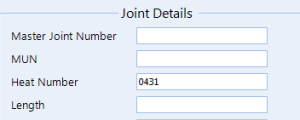 The first module allows the client to barcode joints of pipe as they are being milled. In addition, they capture the run number, coil number, and other data that helps identify that specific piece of pipe. After all of this has been completed, they commit the joint to the system.
The first module allows the client to barcode joints of pipe as they are being milled. In addition, they capture the run number, coil number, and other data that helps identify that specific piece of pipe. After all of this has been completed, they commit the joint to the system.
Welding: the second step in the process
The second module follows the joint of pipe to welding. This part of the process is very important for quality control, as welds are a common point of failure in a pipeline. One employee stands on the X-End of the pipes to be welded, while another stands on the O-End. Both of their computers are connected to the same session in the system, and updates made on one end are reflected on the other.
Each worker scans the pipe to verify that the joint number is correct, and then the double jointed (DJ) weld is completed.
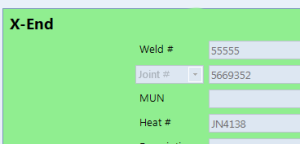 Afterwards, the pipe is x-ray tested from the X-End to ensure that the weld is sound. Coming additions to the module will allow the client to track this test and then follow the pipe on to coating.
Afterwards, the pipe is x-ray tested from the X-End to ensure that the weld is sound. Coming additions to the module will allow the client to track this test and then follow the pipe on to coating.
Each incremental step in the process of adding to the application allows our client to provide customers with a more and more complete view of what is happening to their property.
For more on solving business problems with custom software, check out this post. Or read about how codifying your business logic in custom software can help set your company apart…
Entrance Enhances SpreadBoss Towards Cradle-to-Grave Pipe Tracking
Last year, we announced the completion of SpreadBoss, a custom software logistics support tool that allows thousands of joints of pipe to be tracked, providing customized inventory reports and creating a pipeline status history database. Entrance and TG Mercer have pushed the ability to track joints of pipe from cradle to grave that much further with the recent release of new modules for milling and welding.
Previously, TG Mercer would take custody of joints of pipe, assuming that they had been correctly milled and coated. They can now can insert their own employees at the very beginning of the process, allowing joints of pipe and their whereabouts to be entered into the system that much earlier. After this point, TG Mercer employees follow the pipe to the welder, where further quality control can be performed on-site.
This improved tracking ability has helped TG Mercer make more strides towards preventing inventory loss, in addition to giving customers better visibility into where project hold-ups are coming from at the very beginning.
For more on how this custom software solution works, check out our blog post, with screenshots.
To find out about the engineering intelligence behind the partnership with TG Mercer, read this article…
Iterative Custom Software: Consolidating Timesheet Tickets
For long-standing clients for which we have created custom software applications, the process of improving and adding features is continuous, with new additions several times a year. For one project, a field ticket management application, not only has the application been a big success, it is also a perfect example of this process.
Improved Timesheet Reporting with One Simple Fix
One of our most successful projects is for a client called TG Mercer. We created a pipeline logistics system for them that automates the tracking and management of their inventory for its entire lifecycle. Entrance recently released an update to TG Mercer to improve their reporting capabilities through improvements to their timesheet process.
TG Mercer has employees working across the globe, in a number of different time zones. As managers reviewed reports, employees clock-in and clock-out times were logged either as Central Standard Time, or the timezone the managers themselves were working in. Depending on the time zone, employees could look like they were clocking in a whole day later or earlier. In addition, it resulted in some rather bizarre clock-in times, for example 1:00 am instead of 8:00 am.
Mergers and Acquisitions A Key Growth Factor for Oil and Gas Service Companies
I’ve discussed recently how mergers and acquisitions are a key play for oil and gas companies. A report from Ernst & Young, “Dynamic dealmaking in oilfield services,” confirms these predictions, in this case for the oilfield services industry.
As one CFO interviewed for the survey stated, a slow economy makes it difficult to grow organically, so M&A is seen as an alternative for growth:
Oil and Gas Software Criss-Crosses the Country
It’s hard to miss evidence of oil and gas and the associated pipeline industry here in Houston. Driving down the highway yesterday, I saw a truck carrying a load of pipe bound for the field somewhere.
Midstream Services Data Analysis Results in $5 million Profit
Electronic Field Ticketing Results in Net Gain
Over the past six years, Entrance has worked for a large midstream services company to develop a field ticket management system. Previous to the system, the client billed their customers based on hand written tickets that noted who had worked on a job, for how long and with what materials. Field tickets are now an automated, digital process, ensuring better accuracy and circumventing lost or misplaced paper tickets.
Neil Duffin says Regulatory Compliance “More Important than Ever”
ExxonMobil Development Company President Neil Duffin spoke at the Rice E&C forum this evening in Houston, Texas, focusing on managing today’s changing regulatory environment and choosing oilfield service companies who share Exxon’s commitment to regulatory compliance.
Duffin noted that while the number of incidents of non-compliance have decreased, the number of high-consequence incidents were alarmingly high and “eye-opening” for his executive team. Because there is a huge gap between the field and the corner office, the executives were shocked when they took a look into the quantitative information around these risk scenarios. He believes that if the energy industry really examines the small number of truly high-consequence activities, and mitigates the risk of such consequences, Oil and Gas can elevate itself as an industry.
GPS Equipment Tracking for Oil and Gas Services
Entrance just launched a custom software solution that integrates GPS tracking with the information systems our client already has in place in order to improve equipment-use efficiency!
Our client wanted to make sure their equipment is being efficiently utilized. In oil and gas services, where equipment is a huge investment and asset, making sure that run times validate expenditures is extremely important. Entrance has created a software integration and custom reporting solution that ensures our client won’t end up buying extra equipment if similar items are underutilized in another location, or runtime can be better optimized somewhere, freeing machines they already have.


