Three Office 365 Trends to Pay Attention To
If you are already using Office 365, or if you are considering switching from an on-premises environment, you should pay attention to how the platform is evolving. Microsoft regularly pushes out changes (take a look at their robust Microsoft 365 product roadmap if you don’t believe me) and unless you are scanning the horizon and letting your users know about upcoming tweaks, they may be taken by surprise.
Like the famed Ship of Theseus, which had its parts replaced one by one until it was a wholly new vessel, Office 365 has set sail, bound for three major ports.
Teams is Replacing SharePoint as the O365 Collaboration Hub
Microsoft has been investing heavily in getting Teams to feature parity with rival Slack and improving integration with sundry third-party tools. If you click on the add new tab within Teams, you will see the long list of integrated services you can use.
SharePoint alone is not as effective as Teams plus SharePoint, and when you create a Team you get a SharePoint collaboration site as well as better integration and the chat client. Teams is designed to directly compete with and answer to Slack. It integrates with a wide variety of apps, including Trello and SurveyMonkey.
Teams Integrates Well With Office 365
The advantage of Teams over Slack is the full integration with Office 365. For those already heavily using Office 365 and with a business subscription, it can be useful to have built-in Skype calling integrated with Cortana. There is also a free option which is suitable for most small businesses and offers more features than Slack does to free subscribers. If you use Google Drive, however, Slack integrates much better with them. Slack also has a much stronger developer community.
Teams is limited to Microsoft’s in-house developers, while Slack’s more open approach is attracting third-party developers. This may make it hard for Microsoft to keep up. Still, it makes little sense for Office 365 subscribers to pay extra for Slack.
Given the “arms race” of features between the two, it is unlikely Slack will stay ahead for long. Although, it may do so for periods. Microsoft Teams also has stronger admin tools that allow for better control over, for example, whether memes can be sent through the chat. Choosing between the two is, in many ways, down to whether you are using Office Online or Google Drive for collaboration and cloud storage.
Teams is Also Replacing Skype For Business

Microsoft is quietly deprecating Skype for Business and pushing customers over to Teams instead. This is not a big deal as Teams is fully integrated with Skype. Microsoft themselves is touting it as an “upgrade,” although some businesses might disagree. IT managers should be aware that it is very likely they will eventually be forced to switch over. Microsoft has provided a roadmap to help you decide when to make the change. It makes sense that Microsoft would not want to run two redundant systems. Given what was mentioned above, about competing with Slack, fully integrating Skype makes sense.
Integrated video calling is one of the ways in which Teams stands above Slack, which instead has an approach of trying to help users use their third-party video calling system of choice. While some might prefer this, the integration should come over as an improvement, especially to people already using SFB. However, it will also make it hard for those currently using SFB as a standalone app.
Teams is a Better Way to Communicate
Thus, you should switch to Teams. Start preparing by setting Teams up and communicating with your employees, some of whom may need training. You also need to make sure that your hardware properly supports the Teams Skype integration. Timelines may change, and Microsoft is currently, as of January 2019, recommending that you run both systems side-by-side until all of the features are added to Teams. Overall, existing Office 365 subscribers should definitely be setting up Teams. It seems that Microsoft intends to essentially integrate everything needed for collaboration into the Teams app. This follows a general trend of integrating everything as closely together as possible. Another recent integration, for example, is that Yammer group files are now stored in SharePoint rather than separately.
SharePoint is Being Modernized
Microsoft is also putting a lot of effort into improving and modernizing SharePoint. New pages for lists and libraries have already been rolled out, as has a new look and UI for collaboration sites and page editing. This is overlaid on an improved web-part creation framework. They are also promising reorganized menus and a hub-and-spoke model for navigation and theme inheritance. Changes as of January 2019 include a selection of new web parts including a countdown timer, YouTube and code snippet (for those not familiar with SharePoint Online, a “web part” is what most CMS systems call a “widget” or “plug-in”).
Microsoft’s December announcement gives some advanced warning about future developments. Page templates have been delayed, but they are in the process of rolling out customized title regions, section background support, pinning of news articles to sort them, and personalized web parts that detect specific users and give them the right information.
SharePoint Migration Tool
In other words, using SharePoint is changing. To help employees understand the changes, training may be necessary. Microsoft is also improving the SharePoint Migration Tool to help new users move stuff over to SharePoint Online and OneDrive. This includes UI changes to make it more consistent with other Office 365 apps, the ability to start new migrations without having to restart the tool and a more streamlined settings system.
If you have been using SharePoint for a while, then you may have some decisions to make. For most businesses, the best choice is probably to upgrade your site to use modern tools, but some may find a completely new site is easier. If your site is heavily customized, then you might be better off leaving them be. Finally, in December, an improved SharePoint admin center was rolled out. It gives much better-sharing controls and a more attractive user interface, amongst other things.
For collaboration and communication, Office 365 has a great set of tools. However, IT managers who use it need to stay on top of what Microsoft’s changes. This helps make an informed decision about migrating to Office 365. further, it denotes what kind of training and internal communication you need with employees to ensure they are using the system to its full potential.
How custom software ages | Application Development Video Series, Episode 1
We don’t typically think of software as something that can age. The code is written and run on a computer, so it doesn’t age like hardware does or like people do. It becomes obsolete or becomes less functional, unable to keep up with the demands of the business and the business users. Software is usually written based on a snapshot of a business need for a certain period or range of time. Unfortunately, software doesn’t change dynamically the way the business does. Businesses can change, market demands can change, the number of users can change, and the software can have trouble keeping up with that.Read More
Software Selection: Assessing Your Options on the Market
Software Selection and Available Product Offerings
In this software selection series, I have covered how to assess the need for custom software in addition to business drivers. In this third post, I’d like to spend some time covering how to answer a specific question. What percentage of my needs are addressed by available product offerings?
It can be a very obvious choice to go for an off-the-shelf product. You don’t need to hire or manage a custom software team. In addition, the costs for a software product that already exists are often more clear.
Custom software projects can stretch out over many months or even years. Depending on the quality of your team, the end product may not even be what you bargained for.
Existing Software Platforms
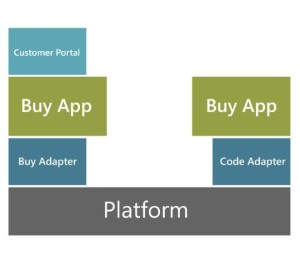 Buying an existing product is no guarantee that you are purchasing all the functionality that your business requires. In the illustration to the right, you can see an example of a platform. This platform provides the baseline of functionality, with applications and a portal bolted on.
Buying an existing product is no guarantee that you are purchasing all the functionality that your business requires. In the illustration to the right, you can see an example of a platform. This platform provides the baseline of functionality, with applications and a portal bolted on.
Many customers come to Entrance and say, “We’re spending $100,000 a year on SharePoint and we’re getting no ROI. What gives?”
What we tell them is that SharePoint only provides the toolbox. Your company needs to be prepared to make the further investment in customization and workflow in order to prove out the true business value of this platform.
The same is the case for many platforms. Before you make the investment in expensive software tools like these, a team that understands your business needs, budget, and resources should make a full evaluation.
When Software is Too Much
By the same token, there will also be times when a given software tool is way overpowered for your company or department’s needs. In this case, it would be a waste of money and resources to buy SAP if only one report was needed.
Doing a full evaluation of the available products in the market for your industry will help your company to see where a simpler option might fit the need very well. This will save your team and the IT staff the time for and money for investing where a larger business problem exists.
For more on the process of software selection, check out this case study for an oil and gas services company!
What is a software audit?
One of our software consulting offerings to our clients is a software audit, but this term may not mean a whole lot to you. I’d like to share some thoughts on what an audit is, and why you might want to consider one if your business owns proprietary programs or custom software applications.
Building a Case for Custom Software
We meet new prospective clients on an almost daily basis, and one way or the other they all come to us with the need for custom software or consulting. What separates the clients with super successful final products from the others is their understanding of the business value behind a software project. This isn’t to say we don’t put 100% behind every project, because we do. But this understanding makes a huge difference in overall satisfaction with the final product.
Rapid expansion of touchscreen-enabled notebooks could be good for Windows 8
A research firm focused on the display supply chain, NPD DisplaySearch, recently predicted “a rapid expansion of the touchscreen-enabled notebooks over the course of the year. Last year, the company estimates that touchscreens were present on only 3 percent of notebooks sold, but it expects this number to grow to more than 12 percent during the course of 2013.” And the growth of touch can only be good for Windows 8.
It’s time to re-evaluate oil and gas software to keep up with regulations
In the April Oil and Gas Journal, an interesting article entitled ‘Tempering the Revival with Regulation,’ discusses changes as a result of the surge of activity in West Texas. “With new levels of drilling…across the state, energy regulators want to ensure rules can keep up.”
The Benefits of Updating Your Web Application
The Face of Your Company
Nowadays, almost every business has launched an application or app of some sort. Customers log in for a number of reasons, like purchasing products or checking on the status of projects. Either way, these are still the face of your company and give people a feel for how professional and modern your company is.
Windows 8: A Transformational Change
Last week, our consultant Josh, discussed some of the reasons why Windows 8 has been slow to launch. I’d like to take the topic a step further and cover some of the challenges any company faces when they are truly engaged in transformational change.
Custom Software Techniques: Waterfall Development
For the uninitiated, Waterfall and Agile Development probably sound unimportant, and you probably don’t care what the difference is. In one recent survey, only 2% of the respondents said management knew what Agile was.
Windows 8 is Slow to Launch, But It’s Too Early to Declare Failure
We mentioned a few weeks ago that Windows 8 has taken its time ramping up compared to other Microsoft launches in the past. I ran into a provocative article this past week saying that Windows 8 has failed.
Windows 8 Ramping Up Slowly But Surely
I noticed an article in the news this week about Windows 8 and the slow gains it has made on the PC market. According to an article on zdnet.com, although the gains have been steadily growing each month, so far Windows 8 has only taken 2.26% of the market share. By comparison, Windows 7, its older counterpart, took 7.7% of market share during the same timeframe when it launched in 2009.
There are some good reasons for this slow uptake. For one thing, Windows 7 was not a disruptive and completely new way of operating a PC like Windows 8 is.
Does Your Software’s Code Smell?
We shared earlier this week about a presentation some of our consultants made to the company explaining what unit testing is, and how, correctly implemented, it can translate to better custom software and code that is extensible, maintainable and scalable. I wanted to take a moment and take a closer look at one concept discussed during the presentation, code smell.
As a creative marketing-type, the term makes me giggle just a bit, as I imagine the smell of rotten eggs wafting from my computer. Of course, this isn’t what code smell means at all. In fact, the average computer user would never even be aware that anything is wrong.
Why flexible code matters when building Custom Software
This morning at Entrance, we got the low-down on making standard chunks of code into modular blocks from Kenny, Josh, Patrick and Brad.
We have seen a lot of software come in the door that doesn’t scale, isn’t able to be modified easily and can’t be easily tested on a large scale. In many cases, this is because in-house or freelance software teams have operated on short term tactical implementation budgets, without considering future implications of shortcuts taken while under fire. As software consultants and engineers ourselves, we fully understand that requirements change, especially as software ages, but prefer to take those changes into consideration when first creating code, rather than having to go back in and redo work later.
Software Modernization: Avoiding Future Total Rewrites
If you have completed or are nearing the end of a software project, you may be wondering how to ensure that your application that will provide value for years to come.
When scoping a project it’s important to understand that the world is changing, and is changing in ways that we can neither predict nor control. For instance, the level of market penetration and ubiquity of touch interfaces is amazing today, but it would not have been intelligent to build for touch technology 5 years ago, because too many aspects were uncertain still. However, what you can do is build applications that are built to last so you don’t accrue technology debt as you are already paying it down. Below are a few of Entrance’s thoughts on ensuring a good application lifetime.
Entrance Interviewed by Lean Decisions
Entrance’s director of consulting, Chad Modad, was interviewed live by Trevor Lohrbeer, the CEO of Lab Escape and creator of the blog Lean Director. Trevor covers issues related to lean start-ups. He interviewed Chad about effectively solving business problems. You can read our blog posting about the podcast, or hop straight to the podcast here.Read More
SharePoint for Windows 8 and Phones: How could this increase productivity?
Microsoft announced today that they are getting close to releasing an application that will allow users to get updates on the people and documents they follow through the SharePoint Newsfeed. A preview of it is already available today for Windows phone users. Windows 8 users will also soon have an app that will allow them to use SharePoint and save content for offline use.
“We are looking to further pivot to a devices and services world in a more unified way,” said Microsoft VP Jeff Teper. ZDNet.com says this is a “reflect[ion of] Microsoft’s new emphasis on remaking itself as a devices and services company, an evolution of its software and services charter.”
What is software modernization, anyway?
We talk a lot about software modernization. Other terms for the “modernization” concept include: rewrite, re-architect, re-engineer, retool, rework, re-implement, rethink, update and others. But what exactly is happening to your software, and what does modernization mean for your business?
How Software Ages
In order to understand how software ages, we have to understand first that software is not a physical object or a mechanical device of any sort. Software is the formalization into code of a set of logic. This means that software encapsulates ideas, and just like those of Socrates, ideas do not age. But the way to express them does.
Windows 8 Tips Give Insight Into UI Needs
Would you believe that the list of the “12 Windows 8 Starter Tips and Tweaks” from Maximum PC includes, wait for it, bringing back the start button?
“If you want to bypass the Windows 8 Start Screen, remove your ability to accidentally pull up its sidebars, and restore your Windows Start Button to a place of prominence in the corner of Windows 8’s Desktop Mode, there’s one free app that can perform all this magic: Classic Shell. Give it an install, and you’ll find a wealth of easy-to-manage options for removing some of Windows 8’s more controversial user interface elements.” David Murphy for Maximum PC
Software Modernization Pitfalls
The idea of using software to run a business has been a reality for multiple decades. In fact, many businesses could not exist in the modern economy without the productivity enhancements and competitive advantages provided by custom business software. While a great library of software product options have emerged, many mid-market and enterprise businesses maintain a number of custom software applications, built specifically for their business’s unique needs.
As a business changes, the applications are usually maintained by either internal or external staff, but at some point, a business may look at the gaps in functionality of an application, or at its cost to maintain and consider making a change.



