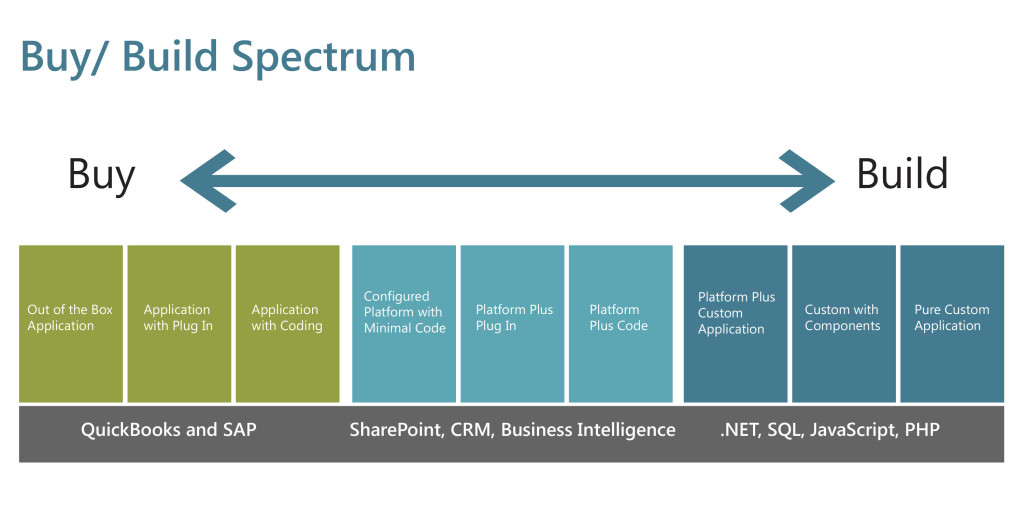The Landscape of Big Data Analytics and Visualization
Are you considering which of the big data analytics and visualization tools will work best for you? For our money, Tableau is leading the pack. However, there are several competitors who offer some interesting options. Here is a look at a few of those.
Please keep in mind this is a high-level sampling of capabilities mostly pulled from company websites and customer feedback where we can find it. This is not meant to be an in-depth study of features or a recommendation as to which tool would best meet your needs.
To get that, you’ve got to invest in a disciplined software selection process, something that we highly recommend prior to investing in a new tool that will play an important role in your business.
Sisense
When thinking about big data analytics and visualization tools, one of the first that comes to my mind is from Sisense. Sisense boasts an in-chip technology that is best in its class as an analytics engine and is 10 to 100 times faster than in-memory technology. It goes through terabytes easily and eliminates the need for data prep work. You simply access your info through any data source, drag and drop the data you want to see, and clean up the data you no longer need after you’re done. The Sisense tool allows you to turn data into usable data that can be instantly managed, allowing you to change or add data sources. Some of the things you can do with Sisense include:
- Instantly blending large amounts of data.
- Analyze data without the need for hard coding, aggregating, or remodeling.
- Unlock analytics with instant response time and smarter shortcuts.
- Receive automatic alerts for your most important KPIs.
- Choose a deployment strategy that works for you, including on-premises, cloud, or hybrid. Sisense provides managed service, as well.
- Secure your data with comprehensive controls.
Sisense users are pleased with the way they’re able to take millions of lines of data, even from multiple social networks, and put it all together into one comprehensive information package. Additionally, users have commented that they like how Sisense’s software allows anyone to collect and manage data, even if they’re not a technology expert.
QlikView
With its Associative Difference tool, Qlik offers a way to explore your data without limiting you to query-based, linear exploration like other modern BI tools do. According to the Qlik website, QlikView’s Associative Difference enables you to:
- Search and explore data analytics in any direction.
- Gain quick insights with interactive selections.
- Combine all your data insights, regardless of their size.
- Calculate and aggregate with a single click.
- Index all data relationships to find insights you wouldn’t catch on your own.
- Rapidly build and deploy analytic apps.
- Control analytic apps, permissions, and data with strong security.
- Customize the exact tools you need for your organization.
- Use global search to accelerate discovery.
- Create consistent reports and templates.
Qlik has been providing its technology for a while, but remains in the pack of possibilities for the up-to-date data analytics and visualization tool you need. The company states that its mission is to provide people, businesses, organizations, and government with the ability to explore and share all of the data that is available to them in a single platform.
Dundas BI
The Dundas BI platform looks a lot like Tableau to me. It has some cool features, including a data pipeline that allows various types of users to start their exploration of the data in accordance with their preferences. In addition, any content that a user creates may be shared and used across the entire organization. Some of the other features that Dundas BI offers include:
- The use of modern HTML5 and fully open APIs to customize and meet your users’ design requirements.
- The ability to connect, interact, and analyze data from any device, even mobile devices.
- A wide range of visualizations and layout options.
- Highly customizable visualizations, including interactive charts, gauges, scorecards, and maps.
- The ability to run ad-hoc queries and quickly create reports and dashboards.
- Drag-and-drop functionality to add your own data files.
- Automatic data preparation and smart defaults to make quick work of your collection.
- One-click setup of a wide range of statistical formulas and period-over-period comparisons that is done directly on your visualizations in order to provide you with instant results.
Users of Dundas BI say that the product is flexible, dynamic, and easy to use.
Offerings From Companies You Already Know

In addition to the three alternatives discussed above, a number of companies you already know and have experience with also offer an array of BI tools that may be what you need. Here are some suggestions to look at:
- SAP: SAP Analytics Cloud provides simple cloud deployment, collaborative enterprise planning, advanced predictive analytics and machine learning, response to natural language queries, and the ability to easily model complex queries. Intuitive self-service features allow users to easily explore information from across the organization.
- IBM Cognos: IBM Cognos allows for smart exploration that uses machine learning and pattern detection to analyze data. Additionally, it provides automated visualizations, storytelling capabilities that can be enhanced with media, web pages, images, shapes, and text. Content can be re-used from existing dashboards and reports. Predictive analytics provide users with the ability to identify key patterns and variables and natural language insights.
- Oracle Analytics: Oracle states that its Analytics offering provides faster insights without the need for help from IT. Additionally, it offers collaboration features for analytics that are both shareable and traceable. In its fourth year since becoming available to the general public, Oracle recently refreshed its data visualization tool with autonomous analytics to help users find and compile compelling stories that are powered by machine learning.
- Microsoft Power BI: Microsoft states that its Power BI allows you to connect to hundreds of data sources, prep the data, and create beautiful reports all in a matter of minutes. Millions of users worldwide are familiar with the Power Query based experience for data preparation, and the platform provides users with the ability to re-use their data preparation logic across multiple reports and dashboards. Users find the Power BI dataflows’ ability to handle large datasets to be an exciting new feature.
Learn More About Data Analytics and Visualization Tools
Your ultimate decision about which product you choose for your big data analytics and visualization needs depends on ease of deployments and use. Ultimately, it depends on which features are most important to you. Be sure during your research to check out the demos that these companies offer for a helpful glimpse as to how the product works. When you pick one, drop us a line and let us know which one you chose and why!
SharePoint Trends for 2014
SharePoint is an application platform that allows you to take control of the content and documents that you put on the Internet. Though the capabilities are present in SharePoint for use with external websites (like the kinds that your customers use to find out more information about your business), most companies have been using SharePoint for internal intranets.
SharePoint is great for tasks like collaboration on projects, document sharing and more. There are several trends with regards to SharePoint that you should definitely be paying attention to in 2014. Read More
InfoPath Retirement: The Doctor is In
SharePoint Consulting Prescribes Solutions to Fit Your Business
SharePoint consulting is often not unlike being a doctor. When a patient visits their doctor, she doesn’t assume that penicillin is the fix for everyone who walks in the door. Instead, a cure is recommended based on specific symptoms.
The same goes for our customers. When we first engage with a new company, the SharePoint team spends some time understanding how the business process is lacking. We’ll also ask questions about specific business goals, long term plans, the number of users, and more. Read More
Enterprise Content Management: Azure Blob Storage
Collaboration and Enterprise Content Management
Enterprise content management can be a big pain point for organizations that do not properly plan ahead for file sharing. One Entrance client had an interesting problem that the software consulting team was asked to fix. Read More
Business Intelligence: What is Hadoop?
Hadoop: The New Face of Business Intelligence
Big data has changed the way businesses handle their business intelligence initiatives, requiring them to capture, process, and analyze exponentially larger amounts of information. Traditional business intelligence tools like relational databases are no longer sufficient to handle the level of data businesses are experiencing.
If businesses are going to take advantage of the insights offered by big data—instead of drowning in the flood of useless and irrelevant data—they are going to need new tools to help them handle the data crush. Read More
SharePoint Consulting: Workflow Strategy
SharePoint Consulting and Automation
SharePoint consulting can be the time saver that your team has been looking for. Automation, what a wonderful thing! We have become very accustomed to the most mundane tasks taking care of themselves.
Consider the washing machine, the dishwasher, cruise control, the thermostat in your house, and everyone’s favorite, automated phone menu systems! Computing and automation goes hand-in-hand. Read More
Custom Software: DIY Advantages and Disadvantages
Good Planning a Key Differentiator for Custom Software
Custom software can be a great tool to match processes to your business. The recent proliferation of do-it-yourself tools makes this even easier because they allow people who aren’t professional programmers to create their own software. Read More
Custom Software: Four Moments of Truth
Moments of Truth for Custom Software
During a recent leadership conference the Entrance team began brainstorming how to make our custom software consulting even better. The leadership team has since started an active conversation among our consultant team on this topic.
One of the main points the speaker made was that every business has moments of truth that make all the  difference. For a restaurant, great food and service can be destroyed by a dirty floor or cockroaches. For a clothing store, the most stylish dresses can’t be outweighed by long lines and unfriendly clerks.
difference. For a restaurant, great food and service can be destroyed by a dirty floor or cockroaches. For a clothing store, the most stylish dresses can’t be outweighed by long lines and unfriendly clerks.
One of the Entrance values is “Improve everything,” or as some of us say, “Suck less every day.” As apotential client you may be wondering how we live out this value.
We see moments of truth as one huge opportunity to bring this value front and center. The below is directly from the Entrance custom software team themselves. We see this list as just a few of the places that we strive to improve the quality of our work every day!
Four Moments of Truth in Software
- Any sprint demo
This is the first chance that clients have to see how the Agile methodology works. This isn’t just about selling an idea. It has to meet our client’s needs and efficiently deliver software that works.
- Fixing custom software bugs
Every custom software application gets bugs once in a while. A good development team will identify the problem and fix it as quickly as possible. It’s just not acceptable to say a bug is fixed if it isn’t.
- Owning mistakes
By the same token, every team makes mistakes. It’s how that team owns up to them and makes it better that defines this moment of truth.
For one client, the developer communicated to the client about his mistake. He then quickly fixed it. As a result, the client appreciated his work even more than they would have if there had been no mistake at all!
- Requirements sign-off
This is one of those steps near the end of the custom software process that can make all the difference in terms of satisfaction. The development team and the client sit down to review what was promised and what has been delivered.
This can help bring to the surface any gaps in the final deliverable. If any are discovered, the team can develop a plan for making it right.
Improve Everything with Custom Software
Improving everything is a value that the Entrance team must live out every day. In addition, all of these moments of truth involve a degree of transparency.
As a client, it’s your job clear about what you need and to stay engaged through the process. The result of transparency on Entrance’s side is that you always know where your project is and how we’re delivering on your business need.
For more on quality custom software check out our Agile series, “Getting the Most for Your Money.”
Software Selection: Assessing Your Options on the Market
Software Selection and Available Product Offerings
In this software selection series, I have covered how to assess the need for custom software in addition to business drivers. In this third post, I’d like to spend some time covering how to answer a specific question. What percentage of my needs are addressed by available product offerings?
It can be a very obvious choice to go for an off-the-shelf product. You don’t need to hire or manage a custom software team. In addition, the costs for a software product that already exists are often more clear.
Custom software projects can stretch out over many months or even years. Depending on the quality of your team, the end product may not even be what you bargained for.
Existing Software Platforms
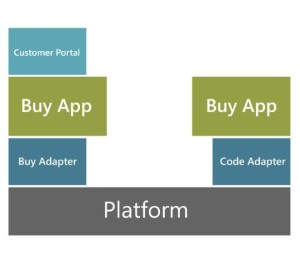 Buying an existing product is no guarantee that you are purchasing all the functionality that your business requires. In the illustration to the right, you can see an example of a platform. This platform provides the baseline of functionality, with applications and a portal bolted on.
Buying an existing product is no guarantee that you are purchasing all the functionality that your business requires. In the illustration to the right, you can see an example of a platform. This platform provides the baseline of functionality, with applications and a portal bolted on.
Many customers come to Entrance and say, “We’re spending $100,000 a year on SharePoint and we’re getting no ROI. What gives?”
What we tell them is that SharePoint only provides the toolbox. Your company needs to be prepared to make the further investment in customization and workflow in order to prove out the true business value of this platform.
The same is the case for many platforms. Before you make the investment in expensive software tools like these, a team that understands your business needs, budget, and resources should make a full evaluation.
When Software is Too Much
By the same token, there will also be times when a given software tool is way overpowered for your company or department’s needs. In this case, it would be a waste of money and resources to buy SAP if only one report was needed.
Doing a full evaluation of the available products in the market for your industry will help your company to see where a simpler option might fit the need very well. This will save your team and the IT staff the time for and money for investing where a larger business problem exists.
For more on the process of software selection, check out this case study for an oil and gas services company!
SharePoint Consulting: Gamification and ROI
The Return on Investment for SharePoint Consulting
In our SharePoint consulting engagements, we often come across interesting problems that can be solved by some amount of customization. This was exactly the case when a change manager from one Upstream client came to Entrance with concerns over educating employees on a new system transition.
Pipeline controllers at this company needed to understand the changes and how they affected their jobs. After some consideration of the business problem, Entrance recommended that our client try SharePoint gamification.
We shared some of the steps we went through for this SharePoint consulting engagement when we first started the project a few months ago. Now that the gamification customizations are live on the customer’s SharePoint site, it has been exciting to see how they are using it and what employees think.
Incentivizing SharePoint Participation
 A common problem in the SharePoint consulting world is when sites are developed and implemented, but afterwards stakeholders have no idea who is using it or if it is serving the purpose for which it was developed. As a result, calculating ROI or any sort of value for the project is not possible.
A common problem in the SharePoint consulting world is when sites are developed and implemented, but afterwards stakeholders have no idea who is using it or if it is serving the purpose for which it was developed. As a result, calculating ROI or any sort of value for the project is not possible.
In the case of this implementation, the site was launched with incentives (like gift cards and t-shirts) for people to participate and build up points. The addition of fun and competition immediately encouraged employees to use the site and become engaged.
Similar to a computer game, each user starts out at a basic level and moves up as they score points. Each level is named after something relevant to the oil and gas industry.
There is also a leaderboard where employees can see monthly and lifetime high scores. This helps the change management team to check in on who has been staying up-to-date on system migration changes, and who has not.
Another major benefit of our SharePoint consulting work is that the gaming system has been set up so it can be managed internally. After the customization was complete, Entrance trained the team on how to administer it, thus empowering the team to use the system as necessary.
Since the launch of gaming system, reports back from the client are all positive. Employees report that they love playing, and the client is thrilled that so many people are engaging with the content they need.
For more on how the oil and gas industry can use SharePoint to improve collaboration and engagement, check out this post…
Bad Software Consulting: Offshore Voicemails Part 1
Software Consulting that Works for Your Business
There are a lot of bad software consulting vendors out there. Let’s face it, lots of people can write code. But the ability to understand your business needs and execute effectively is another story!
If your company is looking for a software consulting company, it’s important to consider a number of factors, such as:
- Do they know your industry?
Clients come to us all the time saying about their previous software consultant, “They were OK, but they didn’t understand oil and gas.” - Do they understand good UI (user interface)?
There is software, and then there is software that is easy to use and navigate. Not every developer has the skills to accomplish this. - Do they off-shore?
Off-shoring always sounds cheaper from the get-go, but take into account factors like language barriers, different time zones, and a lack of understanding how an American business is run. All of these together can add up to software that is confusing, over budget, or never completed.
We get calls all the time from off-shore telemarketers asking us to outsource our development work. Whose hands do you want to leave the success of your software project in?
For more, check out our post on the “Top Five Signs of Bad Software.”
Data Management Problems: Data Cleansing
Data Management and Quality
Many processes in data management affect the quality of data in a database. These processes may be classified into three categories, such as processes that add new data to the database and those that manipulate existing data in the database.
The remaining category includes processes such as data cleansing that reduce the accuracy of the data over time without actually changing the data. This loss of accuracy is typically the result of changes in the real world that isn’t captured by the database’s collection processes.
Arkady Maydanchik describes the issue of data cleansing in the first chapter of his book Data Quality Assessment.
Cleansing in Data Management
 Data cleansing is becoming increasingly common as more organizations incorporate this process into their data management policies. Traditional data cleansing is a relatively safe process since it’s performed manually, meaning that a staff member must review the data before making any corrections.
Data cleansing is becoming increasingly common as more organizations incorporate this process into their data management policies. Traditional data cleansing is a relatively safe process since it’s performed manually, meaning that a staff member must review the data before making any corrections.
However, modern data cleansing techniques generally involve automatically making corrections to the data based on a set of rules. This rules-driven approach makes corrections more quickly than a manual process, but it also increases the risk of introducing inaccurate data since an automated process affects more records.
Computer programs often implement these rules, which represent an additional source of data inaccuracy since these programs may have their own bugs that can affect data cleansing.
Problems with Data Cleansing
Part of the risk of automatic data cleansing is due to the complexity of the rules in a typical data management environment, which frequently fail to reflect the organization’s actual data requirements. The data may still be incorrect after executing the data-cleansing process, even when it complies with the theoretical data model. The complexity and unrelated nature of many problems with data quality may result in the creation of additional problems in related data elements after performing data cleansing.
For example, employee data includes attributes that are closely related such as employment history, pay history and position history. Correcting one of these attributes is likely to make it inconsistent with the other employment data attributes.
Another factor that contributes to the problems with modern data cleansing is the complacency that data management personnel often exhibit after implementing this process. The combination of these factors often means that data cleansing creates more problems than it solves.
Case Study
The following case study from Maydanchik’s book illustrates the risk of data cleansing, which involved a large corporation with over 15,000 employees and a history of acquiring other businesses. This client needed to cleanse the employment history in its human resources system, primarily due to the large number of incorrect or missing hire dates for its employees.
These inaccuracies were a significant problem because the hire date was used to calculate retirement benefits for the client’s employees. Several sources of legacy data were available, allowing for the creation of several algorithms to cleanse the employment data.
However, many of these employees were hired by an acquired business rather than directly hired by the client corporation. The calculation of the retirement benefits was supposed to be based on the date that the client acquired the employee instead of the employee’s original hire date, but the original data specifications didn’t reflect this business requirement.
This discrepancy caused the data-cleansing process to apply many changes incorrectly. Fortunately, this process also produced a complete audit trail of the changes, which allowed the data analyst to correct these inconsistencies without too much difficulty.
This data-cleansing project was completed satisfactorily in a relatively short period of time, but many such projects create errors that remain in the database for years.
For more on solving data management issues, check out this post on managing data entry.
Four Reasons to Consider Software Consulting
Software Consulting and the Right Team
During our ongoing discussion on quality and custom software, Entrance’s software consulting team recently covered what we bring to the table for our clients.
As a buyer, you may have wondered why you should hire an outside programmer versus building an internal team. What follows is a four great reasons why the investment in software consulting is worth it for your company.
Exposure to Many Industries and Practices
As software consultants, we get exposed to many different companies and industries, so part of the value we bring to the table is our diversity of experience. Our clients may be asking for a specific request, in a specific way, because they are unaware of any other way to do things.
We can help them diversify their options by sharing our knowledge and experience from other clients and projects, especially when those clients and projects are in a different industry. Other industries may have been doing something for a long time, and consider it standard practice, but that same process could be a revolutionary innovation in a completely different industry.
As an example, think about FedEx, who applied a hub-and-spoke concept that revolutionized the overnight delivery industry.
Subject Matter Expertise
Yet another way we add value is by becoming a subject matter expert, either for an industry as a whole, for specific operations within an industry, or for a series of technologies. One specific place where Entrance shines in this regard is our deep expertise in oil and gas software and integration solutions.
Then we become advisors, coaches and mentors to our clients, thereby reducing their efforts to make decisions that are right for their company and industry.
Saving Time for the Tasks that Matter
One of the best value-adds our clients have seen from software consulting is that we can improve processes so that they can focus their energy on doing what they do to add value. Usually this is improving workflows or automating data gathering and reporting.
Over and over again, clients tells us, “This isn’t my job, this is just the stuff I have to get out of the way to GET TO my job.” A trusted team of software consultants can help your employees get past those road blocks that waste their time on a daily basis.
Beyond freeing up time that may have been spent on time-consuming tasks that don’t bring value, software consulting can also address problems that have been languishing at your business for a long time.
A lot of times, customers see a need for improvement, but do not have the capability to implement that improvement while also maintaining existing commitments. Frequently, we are in a position to take care of this without interrupting the normal flow of business.
Fresh Set of Eyes
When your company is dealing with a long-standing problem, a fresh outlook may be just what you need to get it solved. Far too often, people cannot get to the root of their own problems, which prevents them from coming up with insight that leads to worthwhile solutions.
Some people may not have a mindset of curiosity, others are uncomfortable with change, and many are too busy to dig deep and solve problems. As a result, companies tend to lean on tired solutions that only half work.
When an Entrance software consultant starts a new engagement, we focus on identifying how our clients deliver value to their customers, and then find the roadblocks that stand in the way of that happening. We use questions and our outsider perspective to break each piece down to its essential components and build it back up again in a way that is novel and valuable.
Turning Your Business Goals into Reality
As your company considers internal versus external resources for software, qualities like domain knowledge, inter-organizational experience, technical knowledge, and providing additional capacity to deliver solutions to match business initiatives should all be considered.
For more on how software consulting can help your company make decisions that are right for the business, check out our series, “Software Selection: Buy versus Build.”
Software Selection: Assessing Business Drivers
Software Selection and Your Business
Making good choices during the software selection process is critical to your business. Whether you go with an off-the-shelf product, a custom application, or something in between, the investment in time and resources means that your company will be using that software for years to come.
We started a series on the topic of software selection that will lead you through some of the key concerns around this process. Check out part one on the buy versus build spectrum here. For illustrative purposes, check out the below infographic, which can help your team understand the range of available options when it comes to software selection.
Keeping Up With Evolving Software Capabilities
Periodic reassessment of the IT solutions serving your core business needs should also be an integral part of your systems lifecycle management. We all tend to focus on our daily operations and making best use of the tools at hand, but it’s prudent to regularly research available software applications that may enable your company to work more efficiently and at less cost.
Are you using an off-the-shelf application for your major operational needs, but employing custom designed software for specialized applications? IT providers are constantly upgrading and expanding the range and depth of their software and software services. Revisiting your current applications in light of newly evolved products and services may lead you to more efficient and less expensive software solutions.
Evaluating Off the Shelf Options
When analyzing how to best meet your IT needs, out-of-the box products should be examined first, as they’re usually less expensive than customized solutions offering the same functionality, and require less deployment time. Is there a proven off-the-shelf application that fulfills your operational requirements, or can do so with optional available plugins or slight coding changes? If so, you should strongly consider it.
Classic examples of this are Oracle’s or SAP’s back office applications. In the arena of E&P operations, where production data must be quickly gathered, transmitted and assessed, Merrick System’s eVIN software is a premier off-the-shelf solution, easily integrated with upstream business and decision-making systems.
Less easily determined is how best to support key functions such as business intelligence, which derive their data from existing databases, but are supported by specialized applications structured to meet their firm’s unique needs. Some of the business intelligence applications critical to the Upstream industry, such as operational, supply chain and asset management, often employ sophisticated, integrated data management solutions available from experienced E&P software consulting firms.
Evaluating Custom Software Options
There will always be some key business functions requiring innovative customized solutions. Written in such languages as JavaScript, SQL or PHP, these applications derive their data from core databases or data warehouses, but are often built to meet the specialized requirements of senior management.
On line analytical tools (OLAP) are an example of such customized applications. Created by software consultants to help interactively analyze multidimensional data, OLAPs rely upon information drawn from a company’s data warehouse.
Although the processes and rules that drive your business may be inherently stable, the software applications that help you manage and plan are constantly evolving. IT firms and consultants are fast developing new products to reap the burgeoning potential they see in the booming E&P industry. Periodically reassessing their offerings in light of your business needs, budget and current applications takes some time, but can return large dividends.
For help with the software selection process, sign up for a software audit today! We can help you understand how well your current software integrates, and then make recommendations on how to choose new software that fits with your existing and evolving business needs.
SharePoint Consulting: Library and List Thresholds
SharePoint Consulting Best Practices
Our SharePoint consulting experts have recently run into some problems with SharePoint library and list thresholds that we have been trouble shooting. We’re sharing some of the best practices that we’ve developed as a result to save other users out there some of the trouble!
Custom Software Scoping: Avoid Preconceived Notions and Expectations
Custom Software Planning Requires an Open Mind
A few weeks ago, Entrance software consultants started a conversation on what quality looks like when developing the requirements for great custom software. This week, I’d like to add to Amit’s thoughts and discuss getting past your expectations to create truly innovative custom solutions.
Data Management: Information Security for Oil and Gas
Threats to Data Management and Information Security
According to a recent report by Booz Allen Hamilton, one of the big data management concerns for the oil and gas industry is information security. According to the report, oil and gas companies are at a constant threat of being hacked, and there is only so much these companies can do to prepare themselves for this threat.
Business Intelligence Implementations and the Importance of Collaboration
Business Intelligence and Collaboration
If your business intelligence implementation project has not been as successful as you hoped it would be, then you’re not alone: a 2012 survey from the research and consulting company BI Scorecard found that only 24 percent of respondents thought their business intelligence implementations were “very successful.”
The majority of the survey respondents said that their business intelligence projects had been helpful to business operations, but not as helpful as they had hoped.
According to Ed Burns, the site editor for SearchBusinessAnalytics, a lack of effective collaboration is one of the main reasons business intelligence projects end up under-performing. Burns argues that there is often a gap between IT and business personnel: in many companies, business intelligence implementations are considered IT projects, because the IT department is actually responsible for putting the systems together.
However, the overall success of business intelligence implementations is measured in business terms, not technical terms. If IT lacks an understanding of what business outcomes the implementation is expected to drive, then it should come as no surprise when the implementation doesn’t drive those outcomes.
So, if greater collaboration is the key to driving more successful business intelligence implementations, what can be done to encourage that collaboration? Trying to get business and IT to talk to one another may be incredibly difficult in some organizations, but Burns offers a couple of suggestions for initiating better collaboration.
Agile Enables Business Intelligence
First of all, using Agile development methodologies during the business intelligence implementation might help. By their very nature, Agile methodologies force business and IT teams into close contact with one another throughout the development process, so greater collaboration between the two will come about as a natural by-product of using Agile.
Also, the fact that the collaboration is ongoing is significant: business users will have ample opportunity to inform their IT counterparts should their needs around business intelligence ever change.
IT teams should also make an effort to communicate with business teams in their own language. This means no technobabble, and no gratuitous use of acronyms. It might help for business and IT users to meet and discuss the project goals in an informal setting, such as over lunch.
Meeting outside of the workplace may open up a more effective, easy-to-understand dialogue between the two teams.
Business Intelligence Champions
Organizations might also elect to choose a “business intelligence champion” to serve as a link between the two teams. This person may originate from the business or IT side of the implementation, but the key point is that he or she should be able to understand the implementation project from both sides: the technical issues that the IT team is running into, as well as the needs that the business users are trying to meet with the final business intelligence solution.
Having a neutral party involved that can speak the language of both groups can help keep the lines of communication open as the implementation progresses.
In the end, each individual organization has to arrive at their own decision about exactly how to position their business intelligence implementation projects between the business team and the IT team. As Burns suggests, keeping open communication and collaboration between the two teams is the most effective way of creating a technically sound implementation that also meets the needs of the business users.
If your organization has been having trouble with creating a successful business intelligence implementation, Burns’ suggestions may hold the key to overcoming your setbacks.
For more on improving business intelligence, check out this post on changing up how we think about the IT service model…
Great Custom Software: The Five W’s
Improving Custom Software
This quarter, Entrance is making quality a focus for improvement, both for custom software development and our software consulting efforts. Although we always strive to deliver the best possible result to clients, we know that we can always implement new techniques that will make these results even better.
Custom Software: Achieving Solutions that Meet Your Needs
Meeting Business Needs with Custom Software
The following case demonstrates the importance of understanding business needs in achieving a great final result for custom software. The accounting department for one of our clients uses a checklist to track the journal entries they’ve completed that month for a recent project.